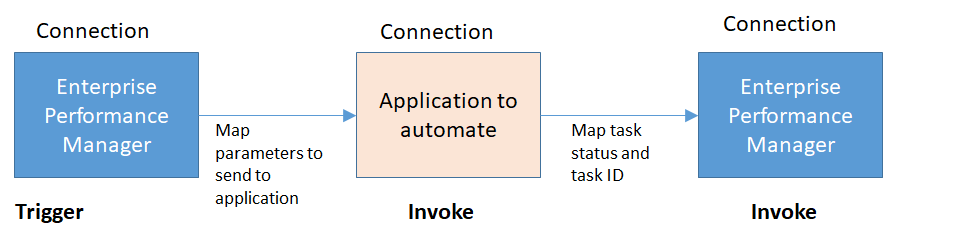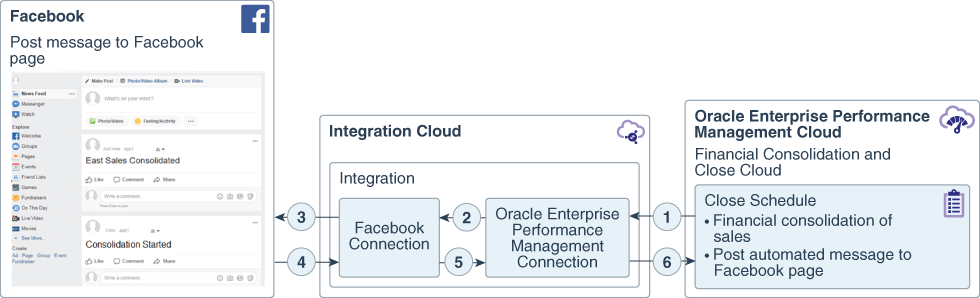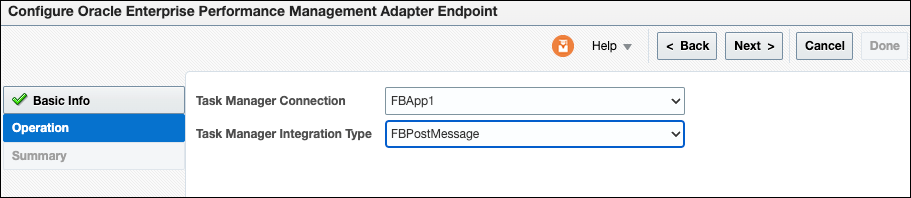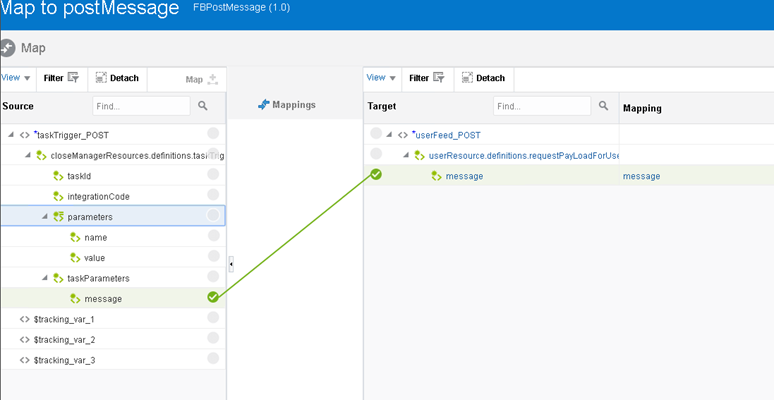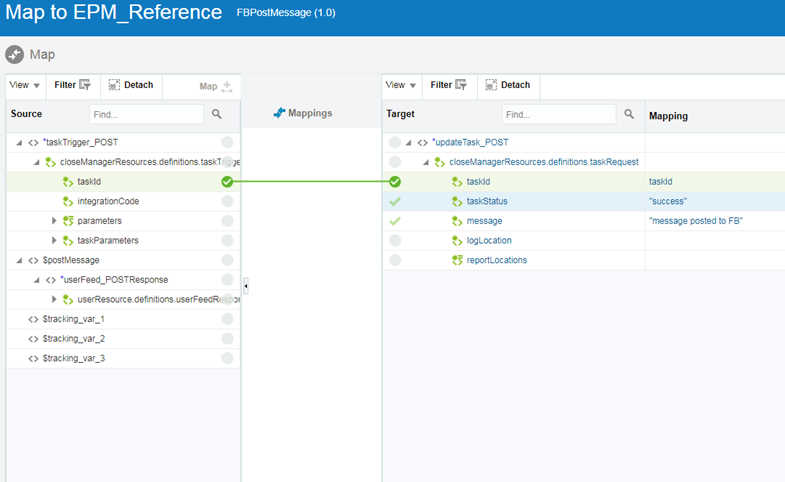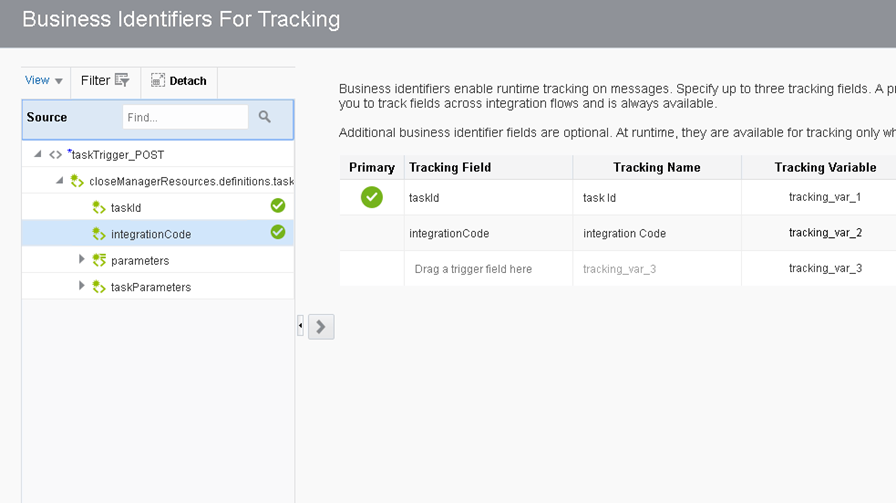Process Automation Integration Pattern and Use Case
Use Task Manager with Oracle Integration to invoke a business operation in another application. For example, post something on Facebook when a scheduled activity happens in Task Manager.
Integration Pattern
Create an orchestrated integration in Oracle Integration.
-
Add an Enterprise Performance Management connection as the trigger so that the integration can be triggered by Task Manager.
-
Add a connection to the application that you want to automate as an invoke.
-
Add an Enterprise Performance Management connection as an invoke to send status back to Task Manager.
Use Case: Post a Message on Facebook when Financial Close Completes
Let’s assume that every time a financial close task has been completed in Task Manager, you want to post a message to your company’s Facebook page to indicate that the sales have been consolidated.
You can do this by building an integration in Oracle Integration with an Enterprise Performance Management connection and a Facebook connection. In Task Manager, you set up a scheduled task to do financial consolidation of sales. When financial consolidation of sales is complete, the integration is triggered.
| Step | Description |
|---|---|
| 1 | A financial consolidation of sales task completes in Task Manager and triggers the task to post an automated message to Facebook. The task to post an automated message to Facebook triggers the integration in Oracle Integration. |
| 2 | The integration triggers a post operation in Facebook through the Facebook connection. |
| 3 | A message is posted to Facebook. |
| 4 | Facebook sends a response to the integration through the Facebook connection. |
| 5 | The integration maps the Facebook response to Oracle Enterprise Performance Management Cloud to update task status. |
| 6 | The integration sends the task status update to Task Manager in Oracle Enterprise Performance Management Cloud. |
Integration in Oracle Integration
Create an App Driven Orchestration in Oracle Integration.
Add the Oracle Enterprise Performance Management Cloud connection you created in Oracle Integration as the trigger and configure the connection in the integration:
-
Task Manager Connection is the connection to the application for which you want to automate tasks. You created this connection in Task Manager.
-
Task Manager Integration Type is the integration you created in Task Manager to connect to your application. In the example, this application is Facebook.
Configure the mapping fromOracle Enterprise Performance Management Cloud to Facebook:
-
Map the message parameter from Task Manager to Facebook.
Add the Oracle Enterprise Performance Management Cloud connection you created in Oracle Integration as an invoke to send task status back to Task Manager:
-
In Operation, select Update Task Status for Process Automation.
Configure the mapping from Facebook to Oracle Enterprise Performance Management Cloud to update task status:
-
Make sure you map the taskId. This is very important to update the task status back to Task Manager.
-
Make sure you indicate the state of the taskStatus. Valid values are: success, fail, abort, warning.
-
Also specify the message to send back to Task Manager. In this example, the message is “
message posted”.
Enable tracking
-
When editing the integration, select Tracking from the menu in the upper right corner and track the taskId and IntegrationCode fields for debugging. You can also add fields from taskParameters if desired.