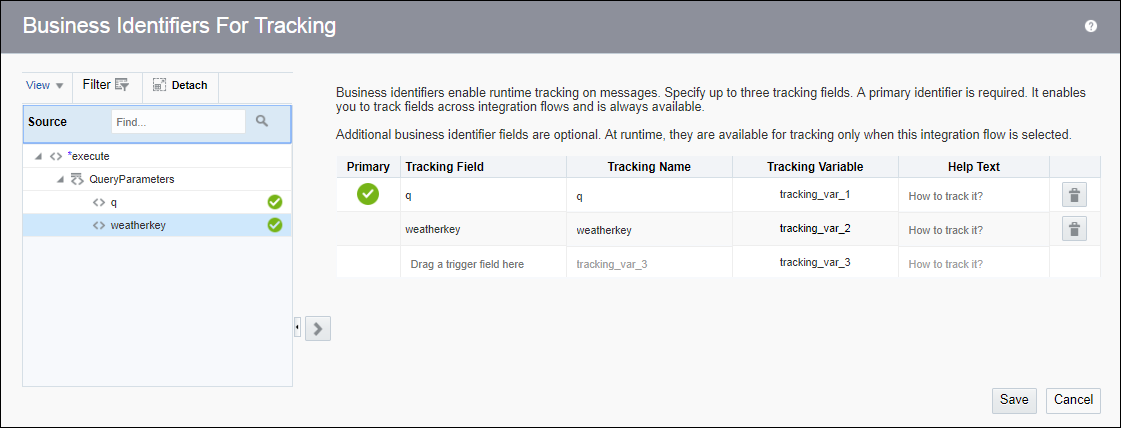Add Business Identifier Fields for Tracking
You can track payload fields during runtime by using business identifiers. Tracking helps with troubleshooting your integration flows. You can specify up to three business identifier fields for tracking, and select one of the fields as the primary business identifier. Let’s add identifiers to track fields across integration flows.
 , then select
, then select