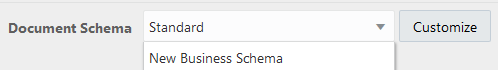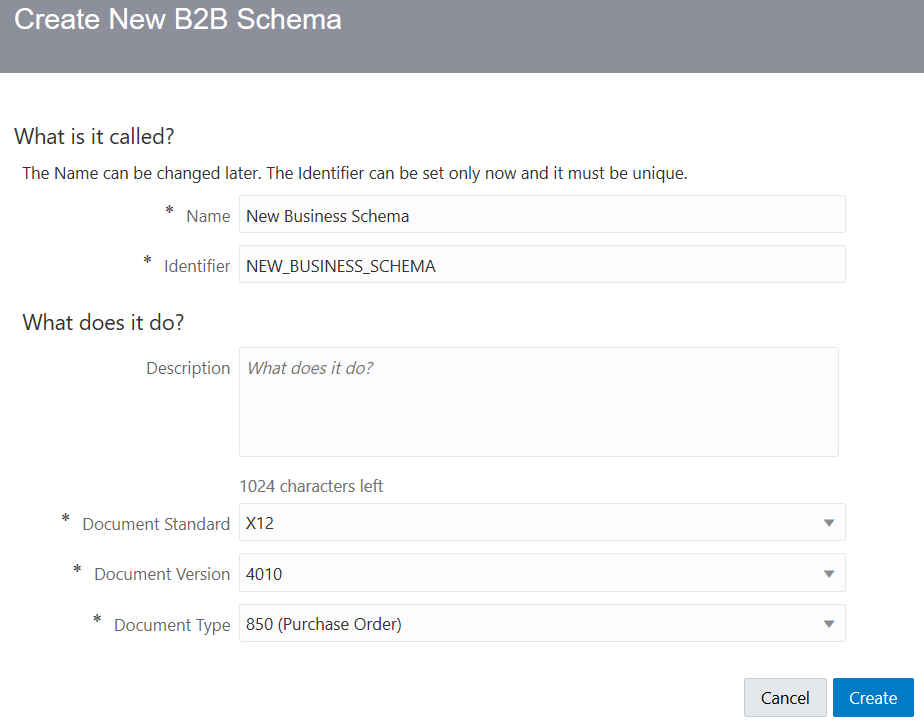- Using B2B for Oracle Integration Generation 2
- B2B Documents and B2B Schemas
- Work with B2B Schemas
- Create a New B2B Schema
Create a New B2B Schema
You can create a new B2B schema based on a standard document type and customize it to match your requirements.
- On the B2B Schemas page, click Create.
- Enter the following details.
Element Description Name Enter a document name. Identifier This field is automatically populated with the document name. You can manually change this value. Description Enter an optional description of the customization details for this document. Document Standard Select the document standard. The document standard identifies the business protocol to follow when exchanging business documents between partners. - EDIFACT
- X12
Document Version Select the document version. Document Type Select the document type. - Click Create.
- Customize the schema to match your business requirements.
For an example customization, see Step 7 of Create a Custom B2B Document Definition.
After completing the customization, you can select the custom schema while creating a new B2B document as described in Step 3 of Create a Custom B2B Document Definition.