Manage Decision Model Snapshots
Decision model snapshots are read-only copies of a decision model at a particular moment.
You can:
-
Create a snapshot at any point while creating a decision model
-
View the contents of a snapshot
-
Delete a snapshot
-
Export a snapshot to your local file system
Participants with space owner or space editor permissions can create a snapshot.
You can create and deploy a snapshot in any one of the following ways:
-
From the Decision Model editor
-
From the Manage Snapshots dialog
To create and activate a snapshot from the Decision Model editor:
-
While creating a decision model, click Activate to open the Activate Application and Create Snapshot dialog.
-
Enter a name and description for the snapshot.
-
Assign a runtime version ID with which the snapshot will be activated. A runtime version ID uniquely identifies an activated snapshot among other deployed snapshots of the same model.
-
Optionally, select Overwrite to reuse an existing runtime version ID.
-
Click Activate to create and deploy the snapshot.
To create a snapshot from the manage Snapshots dialog:
-
Click Snapshots to open the Manage Snapshots dialog.
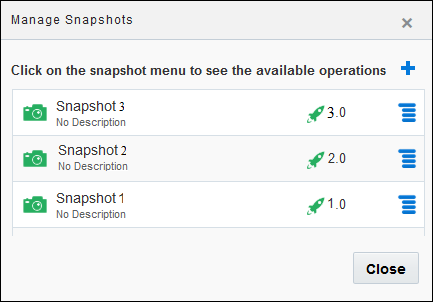
Description of the illustration manage_snap.png -
Click Add
 to open the Create Snapshot dialog.
to open the Create Snapshot dialog.
-
Enter a name and description for the snapshot and click Create.
To manage the existing snapshots:
-
Click Snapshots to open the Manage Snapshots dialog box.
-
Right-click an existing snapshot. The available options are:
Option Description Activate/Deactivate
Activate or deactivate the snapshot.
View
View a read-only version of the decision model snapshot.
Delete
Delete the selected snapshot. You need to deactivate a snapshot that is already activated before deleting it.
Warning: If you delete a snapshot that is currently in use in one or more applications, the reference to the associated decision model does not get deleted and remains in the process application. This may result in errors during runtime when the application tries to call the decision service associated with a decision model snapshot that has previously been deleted from the DMN server.
Export
Export any snapshot of the decision model, activated or not, to your local file system.
Note: You can import a previously exported snapshot as a new decision model and edit its content.