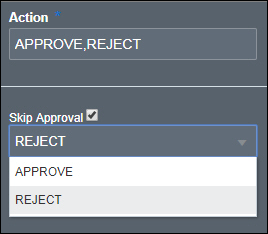Skip the Approval Chain
For an approval task, you can skip the approval chain for a specified action.
For example, if you select approvers to be All Assignees in Sequence or Management Chain in Sequence, and the second approver out of four approvers rejects the task, you can skip the remaining two approvers.
To skip the approval chain:
-
Select the Skip Approval check box to activate the drop-down menu.
-
Select the action that you want to skip approval on.
If you add or remove an action in the Action text field, the drop-down menu for skipping approvals automatically updates to reflect the addition or deletion.