Specify Implementation Details for an Integration Activity
After creating an integration activity, you can edit its implementation details on the General tab. You may select a different service for the activity, or choose a different resource or operation in case of REST connectors.
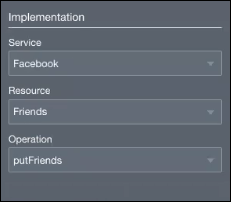
Description of the illustration service-task-implementation.png
An integration activity is non-blocking, that is, the activity completes immediately upon its activation, after invoking its associated external service; it doesn’t wait for a response from the external service. Therefore, you’ll not be able to specify output data associations for integration activities.
Note:
Currently, SOAP connectors do not show up on the Integrations menu.