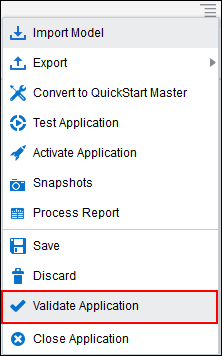- Using Processes in Oracle Integration Generation 2
- Developer Tasks
- Create and Manage Applications
- Validate an Application
Validate an Application
Validating an application enables you to check your application and processes for errors or warnings. Applications that contain errors can’t be deployed.
To validate an application:
- Go to the Process Applications page.
- From the Main menu, select Validate Application
 .
.
- Click View to view the errors based on the following options.
View Options Scope -
Application
-
Process
Severity -
Show All
-
Errors
-
Warnings
-
ToDos
Note that Errors and Warnings are selected by default.
Flow Object -
Show All
-
Activities
-
Decisions
-
- Click Export to export the errors to a Microsoft Office Excel spreadsheet.