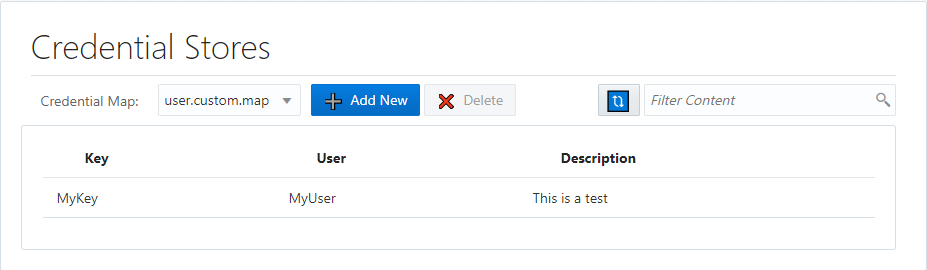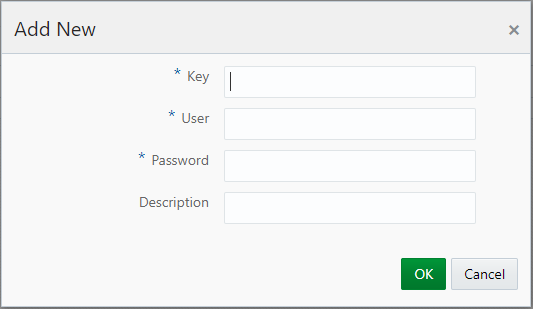Managing Credentials on the Credential Stores Page
Use this page to manage the credential stores for your service instances.
-
Credential Map; use the drop-down control to select the credential map you want to manage. User credentials are stored in any of three maps:
-
user.custom.map; for storing credentials to which user applications have access. All the authenticated users assigned the role UserMapAccessRole will be able to read credentials from this map. . -
oracle.wsm.security; for storing credentials that web service clients can use. -
user.public.map; for storing credentials to which user applications can have anonymous access. Users will be able to read credentials from this map without authentication.
-
-
Add New; adds a new credential to the credential map:
-
Click Add New to open the Add New credential map dialog.
-
Enter the following and click OK.
-
Key; descriptive name to use when retrieving the credential.
-
User and Password; users and passwords stored in the credential map that a customer application can retrieve by using the specified Key to authenticate to a service.
-
Description; an optional description of the credential map.
-
-
Click OK.
-
-
Delete; removes the selected credential:
-
Select the credential you want to delete and click Delete.
-
Click OK to confirm the deletion.
-
Other controls on the page also allow you to refresh the page and list credentials based on specific filtering criteria.