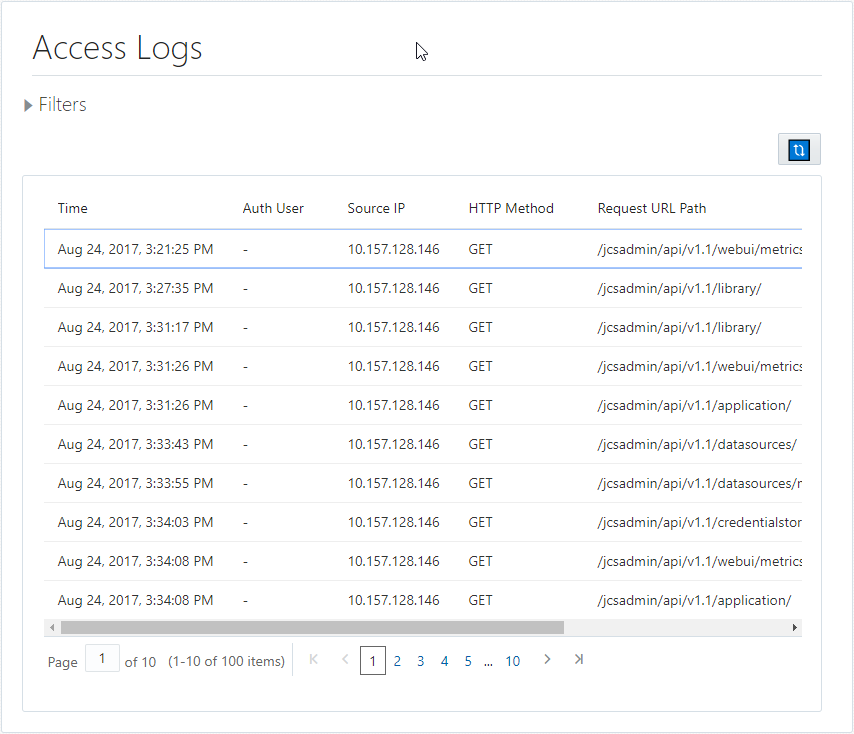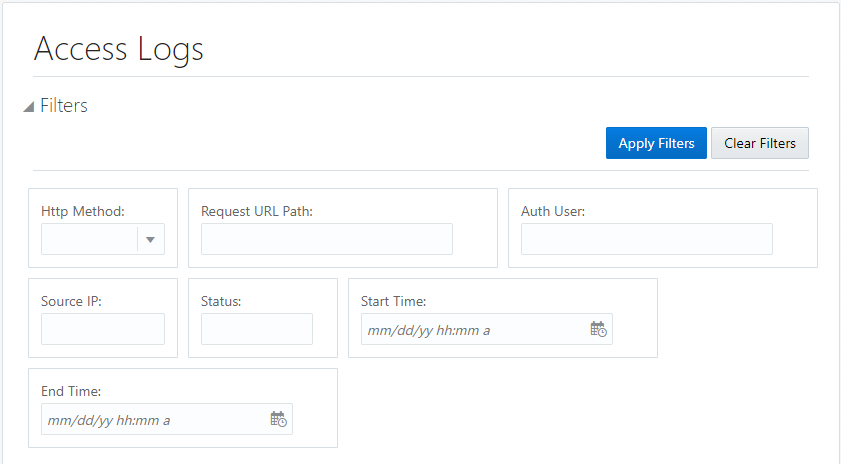Viewing HTTP Transactions on the Access Logs Page
WebLogic Server keeps a log of all HTTP transactions in a text file called access.log. Use this page to see a list of these logs.
access.log updates for your service in list format. You can either see all updates at once or restrict the list by specifying filtering criteria To filter, do the following:
-
Click Filters.
-
Add whatever filtering criteria you want to use:
-
Http Method; the type of operation for the request to complete. Acceptable values are POST, GET, PUT, and DELETE.
-
Request URL Path; the fully-qualified path for the request.
-
Auth User; the username associated with the requested log.
-
Source IP; the source IP address against which to filter.
-
Status; the Request Status Code against which you want to filter.
-
Start Time; the beginning date and time (mm/dd/yy hh:mm a/p) for a specified time range in which you want to search logs. Click within the edit box to open a calendar, from which you can select the date.
-
End Time; the end date and time (mm/dd/yy hh:mm a/p) for a specified time range in which you want to search logs. Click within the edit box to open a calendar, from which you can select the date.
-
-
Click Apply Filters.