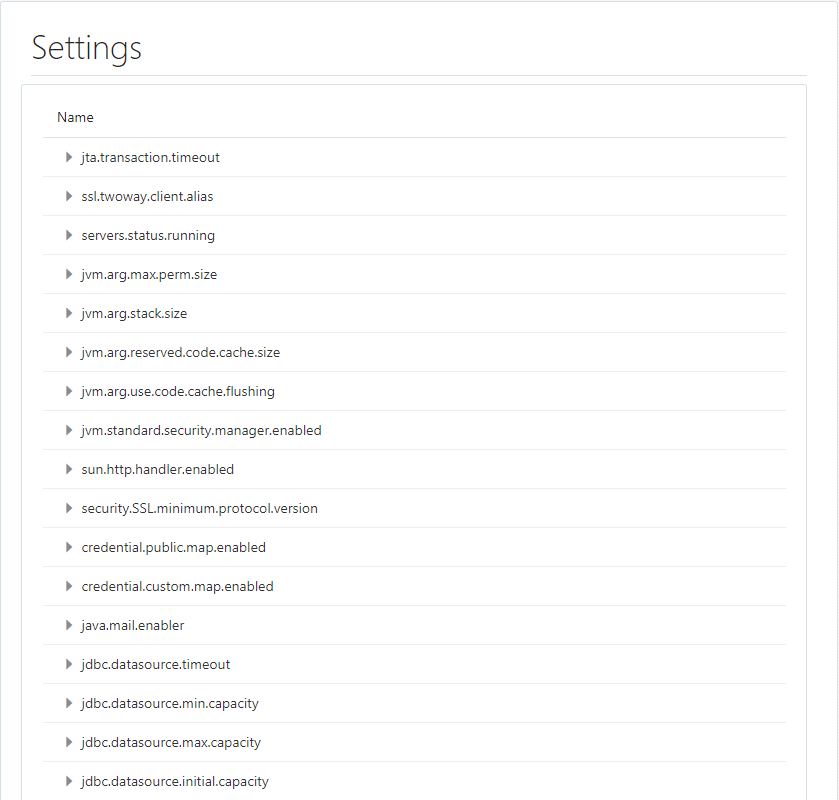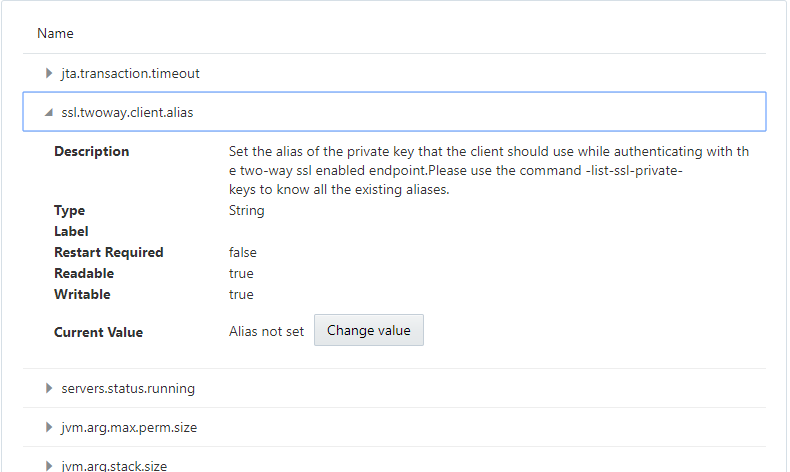Viewing System Configurations on the Settings Page
Use this page to view information about the system configurations in your JCS-SaaS Extension service instance.
-
Description; a description of the configuration.
-
Type; the data type (string, integer, boolean, etc.)
-
Label; the unit of the data, (seconds, MB, etc.)
-
Restart Required; true or false value indicating whether or not the service needs to be restarted for any update to take effect.
-
Readable; true or false value indicating whether or not the configuration can be read by other applications.
-
Writable; true or false value indicating whether or not the configuration can be updated by other applications
-
Current Value; the current value for the configuration. For example, if this setting was a client alias, as in the example, this would be the name used for that alias.
This is the only value you can change. To do so, click Change value, enter the new value, and click Set new value.