Monitor the Current Trend and Forecast CPU Usage
To monitor the current trend and forecast CPU usage:
From the Trend and Forecast chart you can view the following metrics:
-
Application Server CPU Usage
-
Application Server CPU Usage according to the selected regression model
-
Host CPU Usage
Figure 3-16 Trend and Forecast Chart for CPU Usage
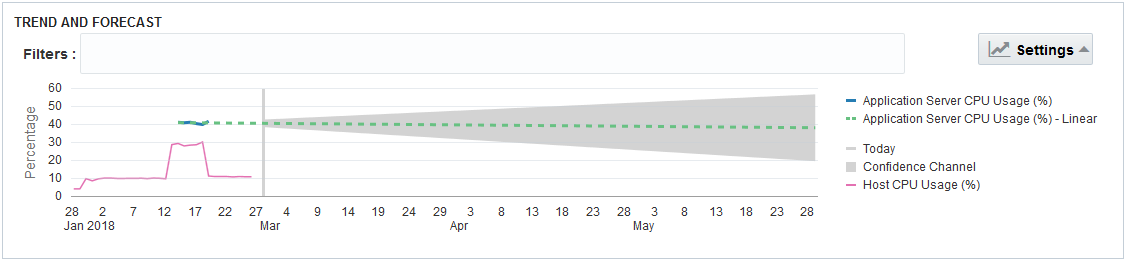
Description of "Figure 3-16 Trend and Forecast Chart for CPU Usage"
From this chart you can identify whether you need to expand resources to accommodate future CPU usage.