- Using Oracle IT Analytics
- Optimize IT Resources
- Analyze App Server Resources
- Analyze Heap Usage
- Monitor Total Heap Usage Across Servers
Monitor Total Heap Usage Across Servers
- Click the Heap tab in the left pane.The first chart (Total Heap Usage Across Servers) shows you the following metrics:
-
-
Heap Size After Garbage Collection: This is the amount of Java heap memory that’s currently being used by the Java Virtual Machine (JVM) after garbage collection has been completed.
-
Heap Usage: This is the total amount of Java heap memory that’s currently being used by the JVM.
-
Maximum Heap Size: This is the amount of memory currently allocated to the JVM heap.
-
Figure 3-11 Total Heap Usage Across All Server Chart
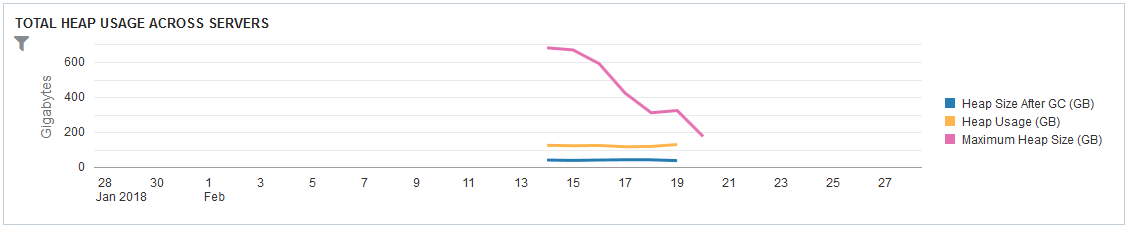
Description of "Figure 3-11 Total Heap Usage Across All Server Chart" -
- From this chart:
-
Monitor the heap usage with relation to the maximum heap size to identify whether the maximum heap size needs to be altered to accommodate an increase in heap usage.
-
View the difference between the heap usage and the heap size after garbage collection to monitor the amount of garbage stored in the JVMs.
-