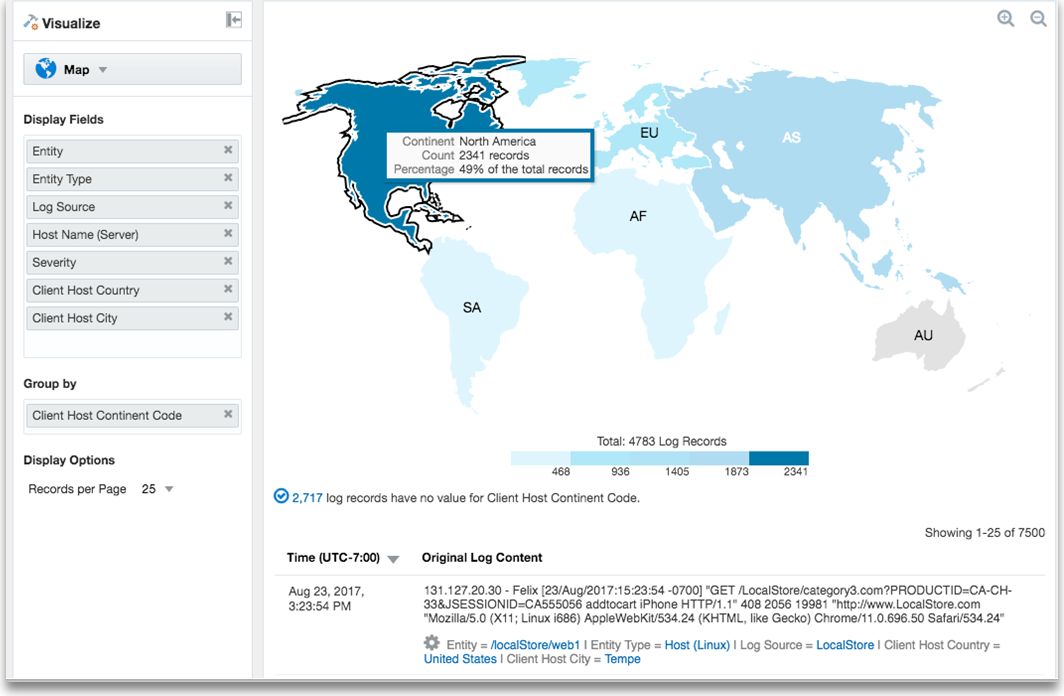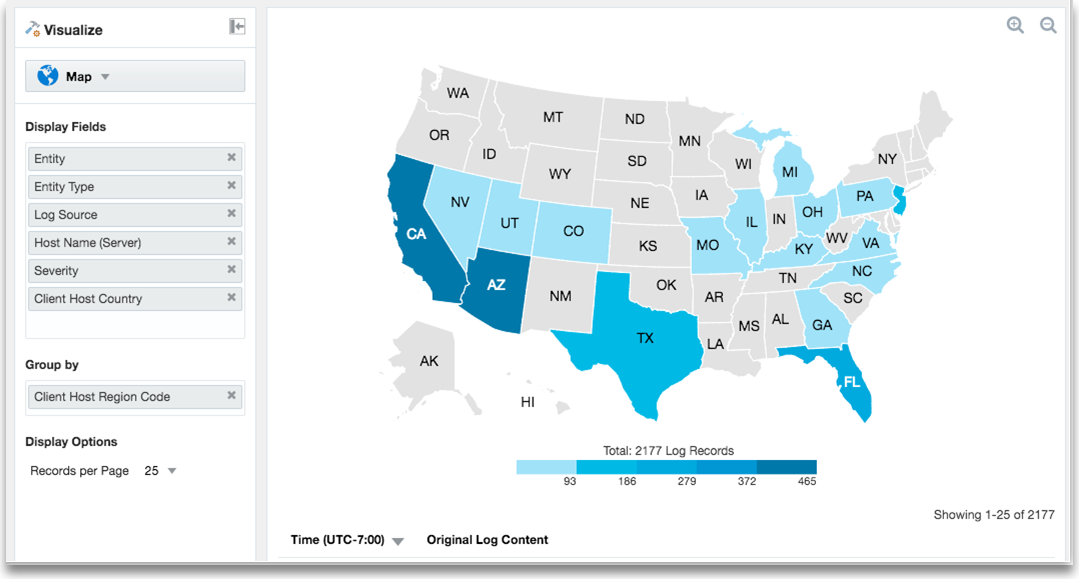Maps Visualization
You can use the Maps visualization in Oracle Log Analytics to view log records grouped by country or country code.
Before you can use Maps to view log records based on country or country codes,
set the Field Enrichment options to populate the city, country, or country code fields
under the Log Source section from the Oracle Log Analytics Configuration page. See Geolocation Lookup.