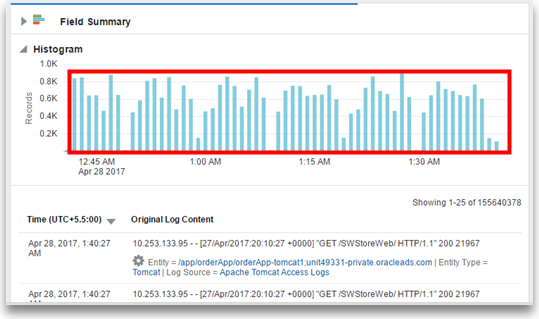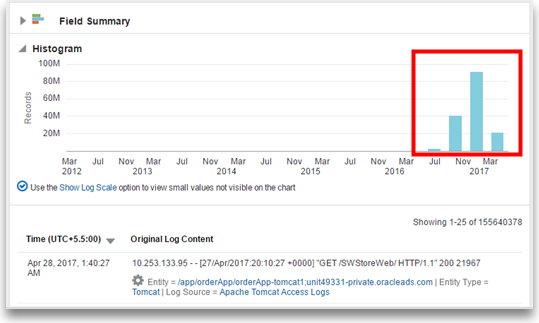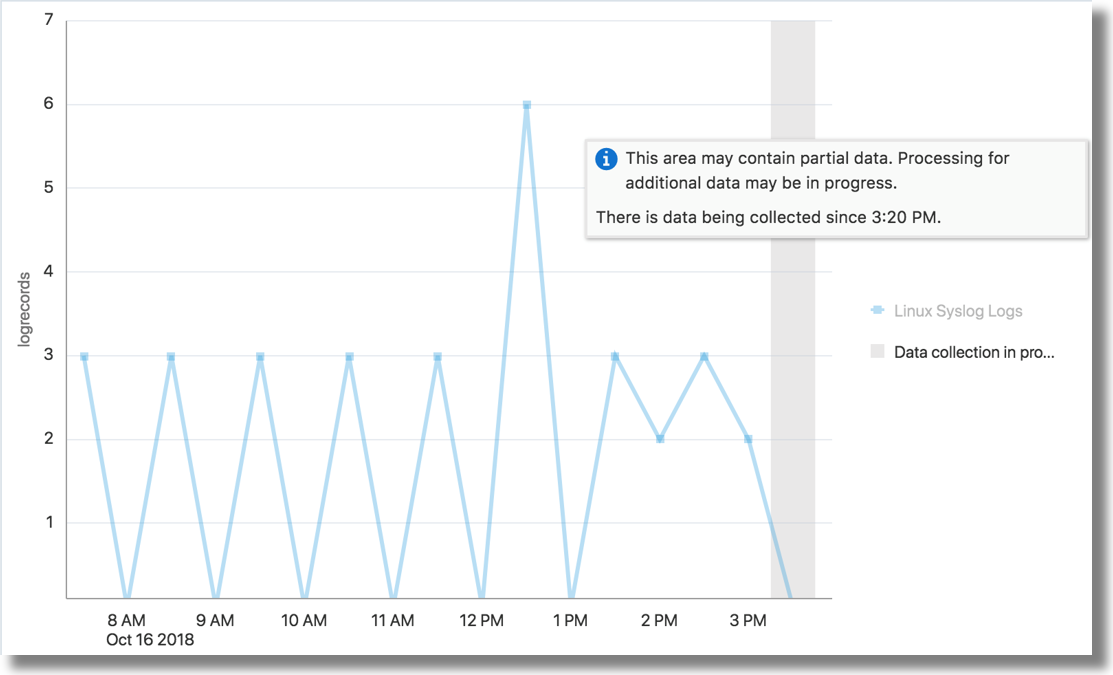8 Visualize Data Using Charts and Controls
Use the Visualize panel of Oracle Log Analytics to present search data in a form that helps you better understand and analyze.
Topics:
Using the Visualization Panel
Consider a situation where you’ve performed a search operation on your log data either by using the Search field or by using the target or field attributes. Now, you want to visualize the search results in a specific format for analysis.
In this section, you’ll refer to the Example Scenario: Perform Dynamic Log Analysis search results, and use the Visualize panel of Oracle Log Analytics to represent the search data in the required format.
Drag the Data and Visualize palettes to increase or decrease their size for better visualization with the charts.
BEA—310002 over the last 30 days:
- In Oracle Log Analytics, in the Visualize panel, click the visualization options.
- Select Records With Histogram (
 ).
).
Note:
If you run a query that needs to fetch data for a long duration, such as the last 7 days or the last 1 month, then Oracle Log Analytics may take some time to display the entire result set in the selected visualization. In this case, Oracle Log Analytics keeps updating the visualization until the query has finished running.
The following image displays the visualization when the query is still running:
The following image displays the visualization after the query has finished running:
When the data collection is in progress, the display on the chart might be incomplete. There’s a drop-off in the visualization for the incoming data. This can be observed on any of the charts of Oracle Log Analytics that involve real-time display of incoming data. The following chart displays a drop-off in the line chart visualization when the data collection is in process: