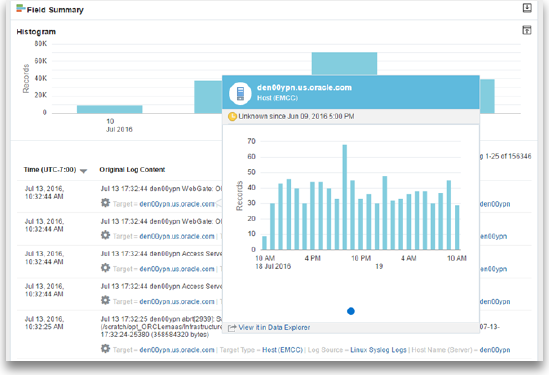View an Entity Card
Oracle Log Analytics displays Entity Card which is the information related to specific targets in the form of a histogram. You can access entity-related information easily instead of going to other views or performing a separate search.
The Entity Card visualization displays an entity’s status and associated log records (in the form of a histogram), and provides a link to the Data Explorer of Oracle IT Analytics (to view and analyze the target).