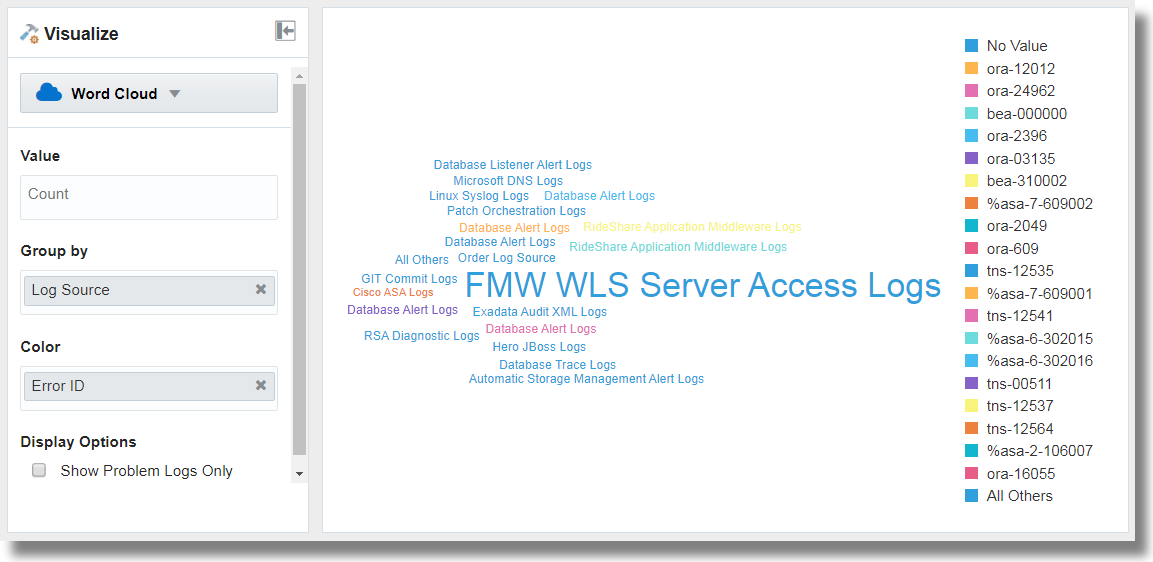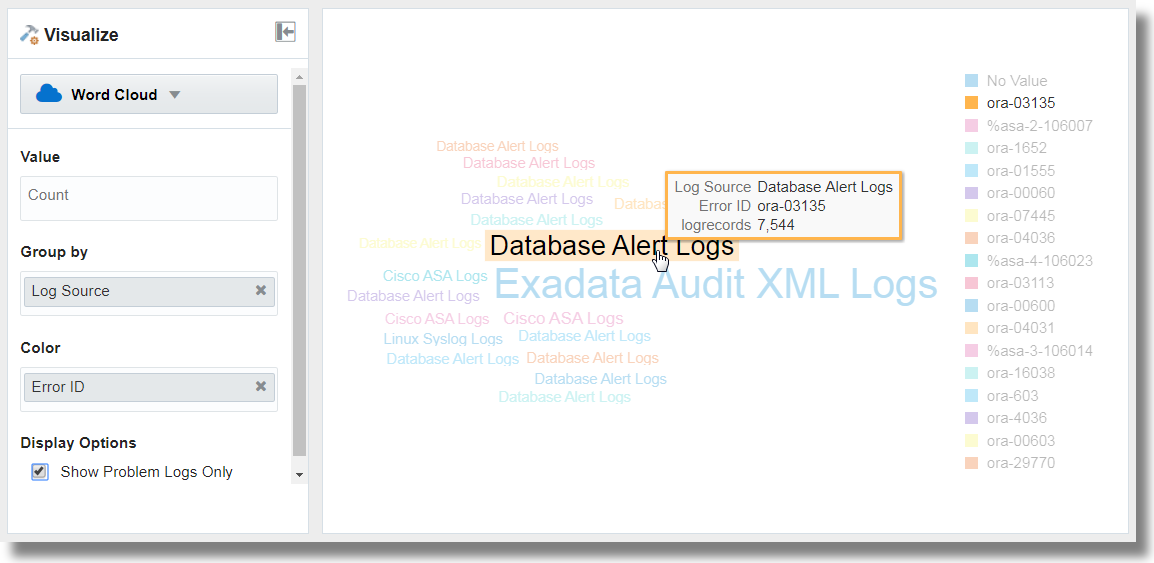Word Cloud Visualization
You can use word cloud in Oracle Log Analytics to view log records grouped by the strings that represent the selected fields.
Click the string to view the further analysis of the group of log records displayed as the records with histogram visualization.