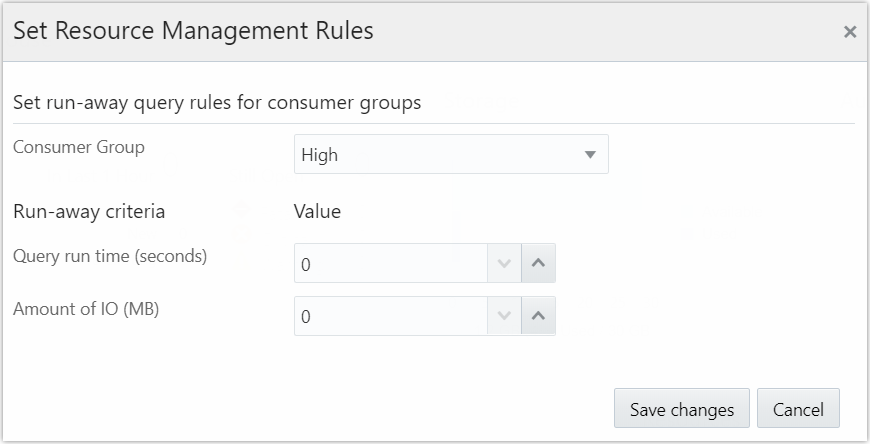Set Resource Management Rules for Autonomous Databases
You can configure Autonomous Database entities to automatically terminate SQL statements based on their run time or the amount of I/O.
The resource management rules for an Autonomous Database entity are now
successfully set. For example, if you've selected High in the
Consumer group drop-down list, set the query run time to 120
seconds, and the I/O limit to 1000 MB, then a SQL
statement in the High consumer group is terminated if it exceeds the 120 second run time
limit or the 1000 MB I/O amount limit.