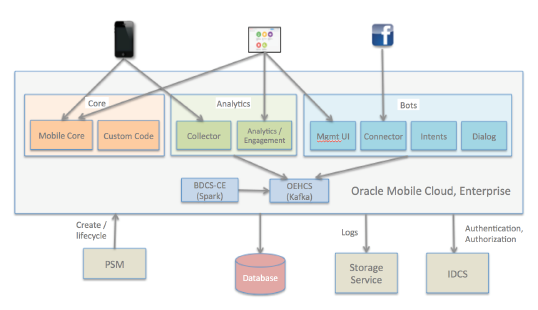1 A Service Administrator’s Roadmap to Oracle Mobile Cloud Enterprise
Welcome to Oracle Mobile Cloud Enterprise (OMCe)! OMCe is a cloud-based service that provides a unified hub for developing, deploying, maintaining, monitoring, and analyzing your mobile apps, intelligent bots, and the resources they rely on. As a service administrator, you can use this guide to provision, monitor, and maintain OMCe instances.
-
Core - A set of integrated components that enables developers, managers, and mobile cloud administrators to develop, maintain, monitor, and export your mobile apps and the resources they rely on. The core also includes Oracle Mobile Application Accelerator (MAX), which lets you build an app from APIs and business objects.
-
Analytics - Tools for analyzing, monitoring, and optimizing your mobile apps. The integrated campaign feature lets you act on insights quickly, so you can get relevant messages to the right users at the right time. With Analytics, you can create event-based user reports, funnels, segments, and retention reports to follow your users from the first click to conversion and every decision in between.
-
Intelligent Bots, or chatbots - In essence, a bot is a virtual personal assistant. Bots is a conversational computing platform that enables developers to build bots (that is, apps that run automated tasks) that engage users in natural language conversations and connects them to the enterprise.
A High-Level View of an OMCe Instance
To better understand how OMCe functions, this illustration gives you a high-level view of the software topology of an OMCe instance:
The service itself is made up of the Core, Analytics, and Bots components. Requests are sent to the service from a mobile device, browser, or social messaging platform. Requests may be sent to the Core, Analytics, or Bots component, depending upon their origin.
Each component hosts its own UI but all are accessible through single sign-on (SSO), so a single user can access any or all of the component services.
-
The Core component comprises the core server and the custom code server. Requests come in through the core server and if they are custom API requests they will be routed through to the custom code server, where the APIs are hosted.
-
The Analytics component comprises the Ingest (or Collector) server, where all of the event requests are handled, and the Analytics-Engagement server, where some of the event processing is managed.
-
The Bots component comprises the Connector, Intents, Dialog, and Management UI services. The Connector handles incoming conversation requests, while the Intents and Dialog engines do the natural language processing and manage the conversational flows. The Management UI hosts the UI application and supports the design-time browser interactions.
-
Push events from Analytics, along with messages and replies from Bots, flow through a real-time streaming pipeline called Kafka. Kafka topics are provisioned in the form of a set of services called Oracle Event Hub Cloud Services (OEHCS).
-
Analytics data is enriched using Spark, a part of Oracle's Big Data Cloud Service – Compute Edition (BDCS-CE). A Spark job will take the events from the Kafka topics, enrich the data, and write the enriched data out to the database.
-
Data from OMCe, including metadata and analytics data, is stored in the customer’s DBCS database service. This database must be provisioned separately before provisioning the OMCe instance, and passed in as a parameter during the OMCe instance provisioning process.
-
The Storage Service is used by the OMCe instance to store logs and internal metadata. Create a storage container ahead of time so you can pass it in as a parameter during the OMCe instance provisioning process.
-
The PaaS Service Manager (PSM) is used to create the OMCe service instance. PSM has a Stack Manager UI that you use to access the service settings and manage the service instance lifecycle. It calls back into the individual component services to effect patching, starting, stopping and other service lifecycle events.
-
Identity Cloud Service (IDCS) is used to set up user accounts and create and assign groups and roles to provide access and specific user privileges to the service. IDCS handles all authorization and authentication for the service instance.
Administering an OMCe Instance
The identity domain or service administrator is determined when subscribing to a service and setting up an account. It’s up to the service administrator or designated developer to maintain and update the provisioned instance. There might be one or more instances of OMCe to maintain. One instance could be used as a development instance while another could be used for testing, and still another instance for production. Whether one instance of OMCe is used or multiple, each instance needs to be maintained, monitored, updated, and patched.
What Do I Need to Do?
| Task | Description | How Do I Do This? |
|---|---|---|
|
Order an OMCe service and activate it |
Purchase Universal Credits for Oracle Mobile Cloud, Enterprise. A single instance contains all the components of OMCe, including MAX, Core, Analytics, and Bots. |
|
|
Create database instance and storage instance |
Provision a database instance and its associated storage container before activating the OMCe service. |
|
|
Create the OMCe stack |
Create an OMCe service instance by creating a stack. |
|
|
Set up users and groups |
Use Oracle Identity Cloud Service to set up Single Sign-On access to OMCe and add users and groups. |
See Add Users |
|
Monitor and manage the OMCe stack |
View the status, usage, resource allocation, and other information about the OMCe service. |
|
|
Patch the OMCe services |
Patch an OMCe instance. |
|
|
Monitor and manage the individual services within the stack |
Stop an instance to apply a patch, suspend a service instance to perform maintenance tasks, and restart a service instance. |
|
|
Troubleshoot your OMCe service |
Identify common errors when running a stack; learn about best practices for creating and maintaining a stack. |