About Instance Status
The following table lists some instance status or states with their descriptions.
| Status | Description |
|---|---|
| New |
The number of instances started for a particular process on a given date. This metric shows process demand. |
| Terminal |
This status indicates the final state of a process instance. For the purposes of analytics, we consider all other process states apart from New and In-progress to be terminal. The following process states are considered to be in Terminal state in analytics.
Note: Usually a Terminal state will not change to other states such as Completed or Faulted. However, in some cases the terminal state can change to another terminal state or to the in progress state. For example, a Suspended process can be resumed and Completed. |
| In progress |
This state indicates that the process instance is still running or is active. It hasn't completed yet. This metric indicates workload. |
Calculating New, Terminal, and In Progress instances in Daily view
| Status | Daily View Calculation |
|---|---|
| New |
The calculation for this state in a daily view is based on whether the process start date is equal to the date viewed. In that case, the count for this state will be incremented by 1. |
| Terminal |
In a daily view, a process instance is shown as terminal if a terminal event for the process is received on that day. For example, if a process has completed or faulted today, in that case the count for the terminal state will increment by 1. If however a terminal event is superseded by an in-progress event (for example, a process is recovered) then this action would remove the terminal count (-1) and the process would show as in-progress. |
| In progress |
In a daily breakdown we show an in-progress state if we have not received a terminal event for that process on that day. For example Process A is created on Jan 12, and is active until a terminal event is received on Jan 15. Then for that process instance an in progress count would show on the 12th, 13th, and 14th Jan. |
Calculating New, Terminal, and In Progress instances in Summary view
The following example illustrates the calculation of New, Terminal (Terminated, Completed, Suspended), and In progress instances in summary view for a duration of Past Week.
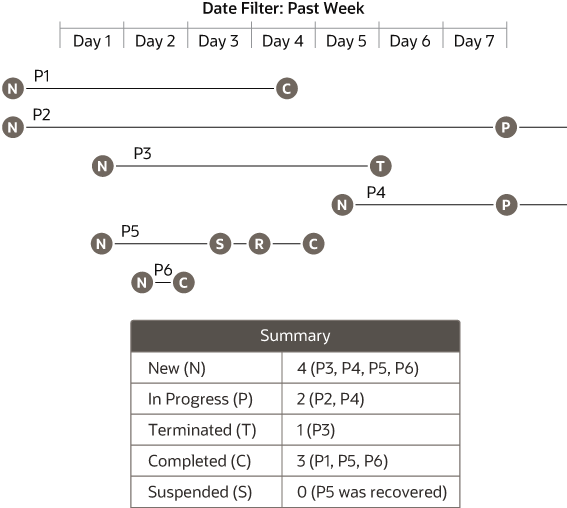
Description of the illustration analytics-summary-state-counts.png