Add a New Load Balancer in an Existing Subnet
Follow these steps to add a load balancer if the SUBNET STRATEGY was
set to Use Existing Subnet during provisioning of the Oracle SOA Suite on Marketplace
instance.
If you use an existing subnet, note that the provisioning process will not create any security lists to open ports in the subnets. You must open the ports explicitly before provisioning. See Prerequisites.
To add a load balancer in an existing subnet:
- Go to the Stack Details page of the instance to which you want to add a load balancer, as described in View Oracle SOA Suite on Marketplace Instance Details.
- On the Stack Details page, click Edit Stack.
- In the Edit Stack wizard, click Next to go to Configure Variables and select the
PROVISION LOAD BALANCERcheck box, then select the requiredLOAD BALANCER SHAPE.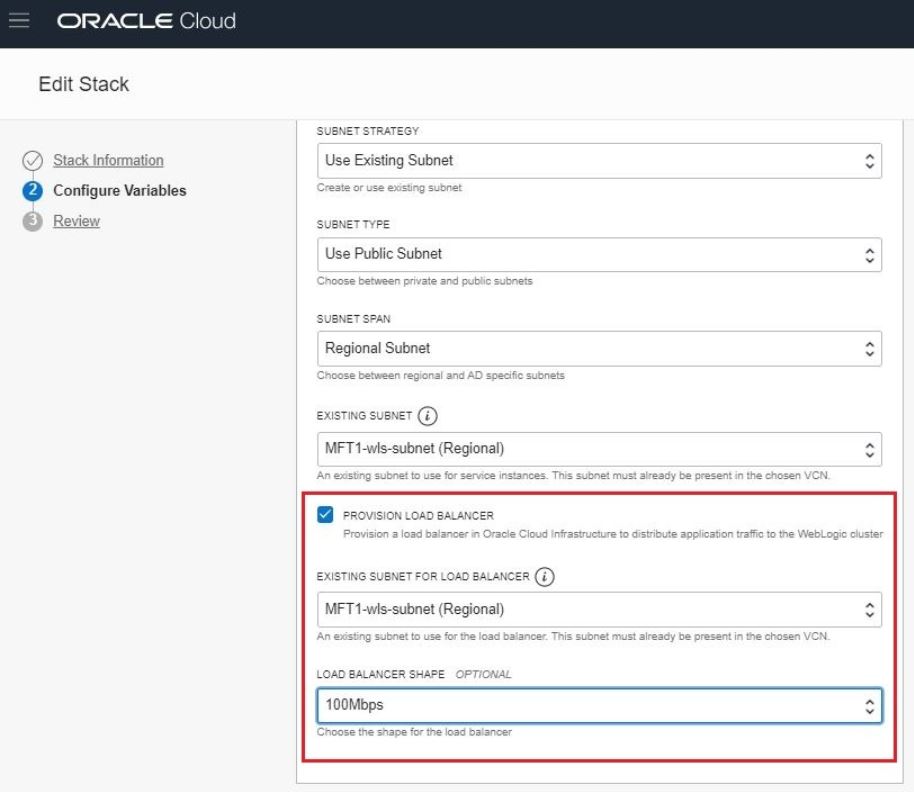
- Click Next to navigate to the Review page, then click Save Changes.
- To complete the addition of the load balancer, refer to the following steps in Add a New Load Balancer in a New Subnet: