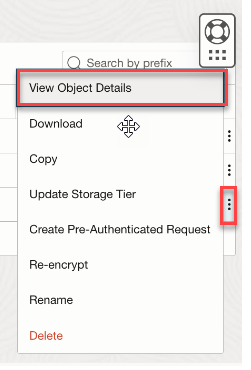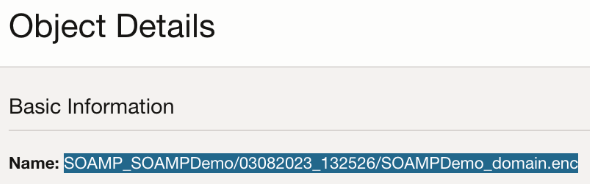Restore the Domain Home
The restore operation shuts down all the running servers, along with Node Manager, and replaces the domain homes with the backup.
Note:
The cluster size of the Oracle SOA Suite on Marketplace instance must be the same as the size of the domain backup. If the cluster size does not match, the restore is terminated with an error message.
Prerequisite: Enable backup and restore in the provisioning wizard or by editing the Oracle SOA Suite on Marketplace instance. See Enable Backup/Restore configuration in Provision an Oracle SOA Suite on Marketplace Instance in the Oracle Cloud Infrastructure Console.
To restore the domain home for all nodes in an Oracle SOA Suite on Marketplace instance cluster: