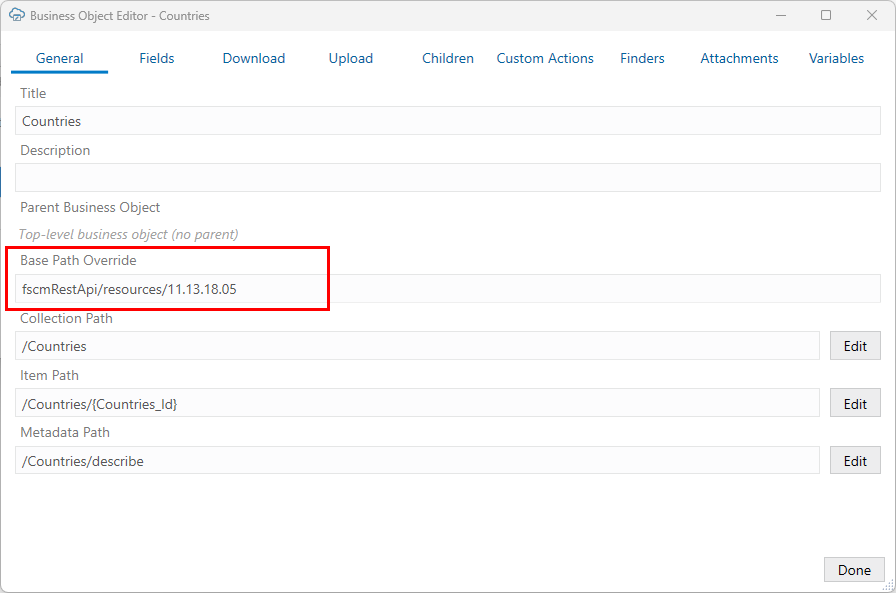Override a Business Object's Base Path
You can configure a business object to use a different base path than the rest of the catalog. The Oracle Visual Builder Add-in for Excel then uses this base path when making REST requests for the business object.
Typically, a business object catalog holds business objects that share a base path (say, /crmRestApi/resources/11.13.18.05). But if a business object needs to use a different base path (for example, your list of values come from fscmRestApi/resources/11.13.18.05), you can provide a new base path for the business object through the Business Object Editor.
To configure a business object to use a base path different from the one shared by business objects in the Catalog:
- Add a business object to your Business Object Catalog. See Add Business Objects to an Existing Catalog.
- Click the General tab in the Business Object Editor, enter the different base path in Base Path Override to override the base path used by all business objects in the Catalog, and click Done.
The add-in assumes that no extra authentication is required by business objects with a base path override.
You can now use the newly created business object as the data source business object for a list of values if required. See Configure a List of Values with a Business Object.