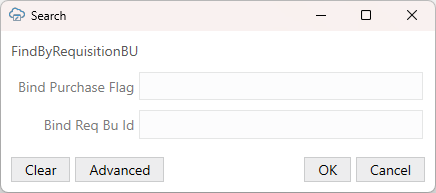Use Row Finders to Limit Downloaded Data
For workbooks that integrate with Oracle ADF REST Resource services, you may select one of the predefined row finders if any are associated with the layout's business object.
- In the Excel ribbon, click Designer.
- In the Layout Designer's Query tab, click the Edit icon next to the Row Finder property to see the row finders configured for the service in the Available Row Finders window:
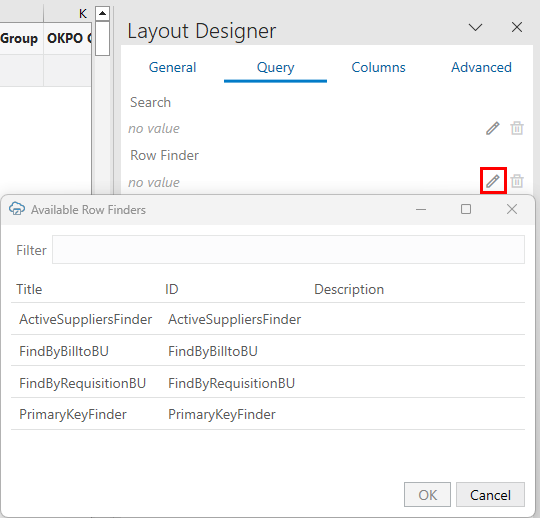
Description of the illustration finder-table-property.pngFor details on modifying how row finders appear in the add-in (including how to add titles and help text for row finders and variables), see Configure Row Finders for a Business Object.
- Select a row finder and click OK.
During a download, the row finder configured here is used to filter data based on the finder's criteria. If the row finder requires input from the user, the business user is prompted to provide values in the Search prompt.
If a value is not provided, that parameter is not included in the REST request to the service.
See Download Data to the Workbook in Managing Data Using Oracle Visual Builder Add-in for Excel.
For more information about configuring a Oracle ADF REST Resource service that supports finders, refer to these resources in Developing Fusion Web Applications with Oracle Application Development Framework: