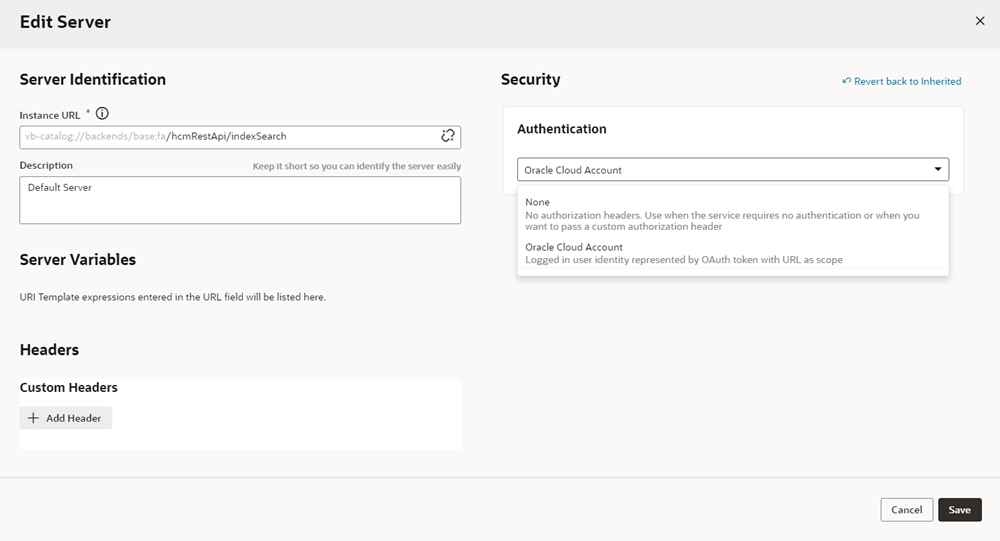Edit a Server's Authentication Details
After creating a service connection, you can edit its server's authentication details from the Servers tab. You might want to edit authentication details when your extension's authorization requirements change or you need to override backend's settings. This only applies to service connections created using the VB Studio 23.10 release or earlier.
Note:
For service connections created after the 23.10 release, server authentication details must be updated from the backend associated with the service connection. For more information, see Edit a Backend Server's Authentication Details.To edit a service's authentication settings: