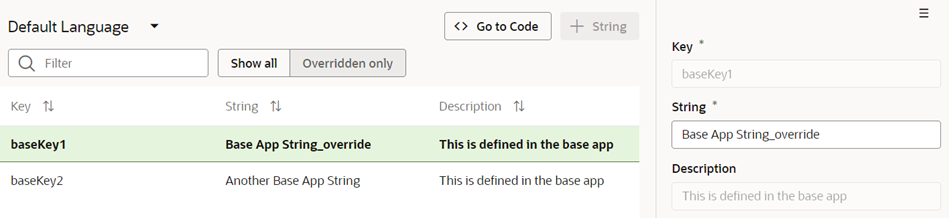Override a Translation Key Value
As you configure your App UI, you may want to use a different string value for a UI component than what the App UI's creator originally specified. You can't modify these translation bundles directly as they are read-only, but you can override the values in these translation bundles.
When you override a value, this value is used everywhere the translation key is referenced. Suppose you want to replace every instance of "customer" with "client" throughout the App UI, but the translation bundle that stores this string is read-only. Simply type a new value for the string to override the value.
Overridden key values are stored in a separate translation bundle. Override bundles are appended with -x; for example, <base-bundle-name>-i18n-x.json.
To override the value of a translation key in a read-only translation bundle: