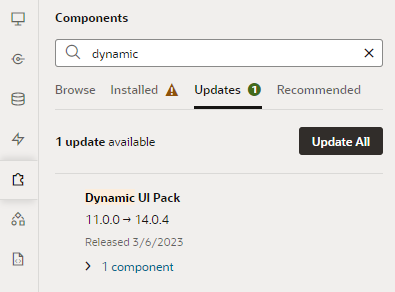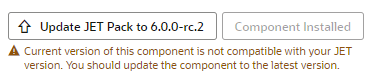Update a Web Component from Component Exchange
When a newer version of an installed component is available, you can install it in the Updates tab in the Components pane. You'll know an update is available when you see a notification in your browser window or a badge over the Components icon in the Navigator.
To update a component from the Component Exchange: