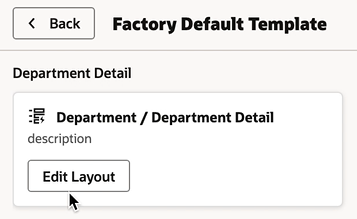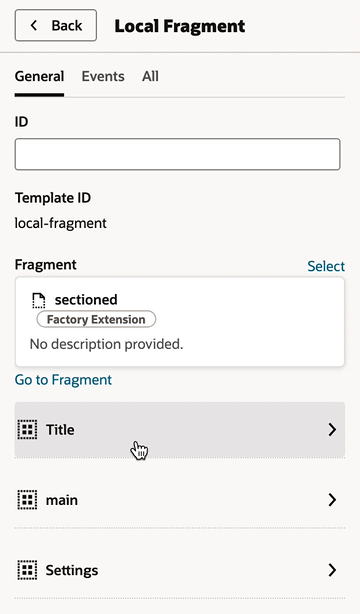Configure the Content Displayed in a Section
Some sections have content that you can modify. For example, a section might contain an editable fragment, or a form that you can edit to hide or add fields.
To configure the content displayed in a section: