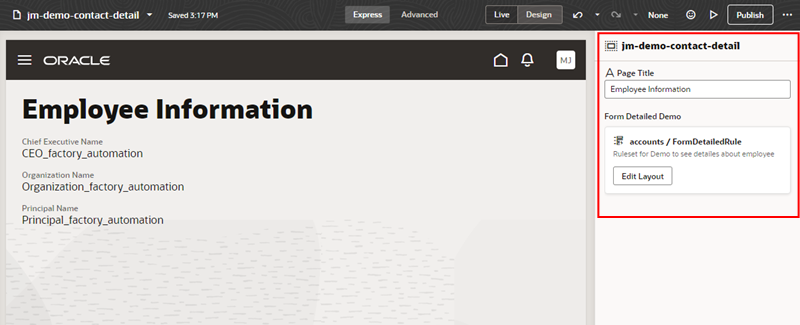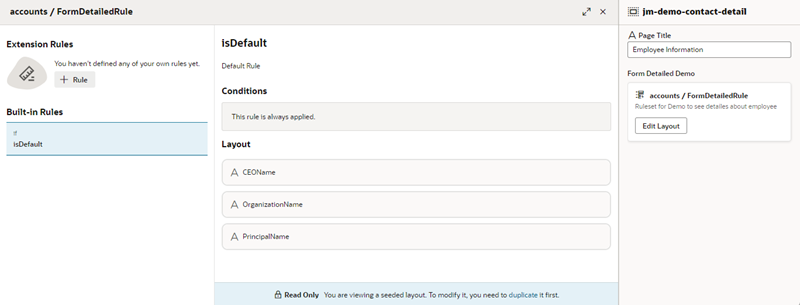5 Control Your Display With Rule Sets
Depending on how your Oracle Cloud Application page was built by Oracle, you may land on a view of the Designer where the Properties pane has a list of layouts for the page's dynamic tables or forms instead of a Business Rules pane, as shown here:
Dynamic table and form components display fields stored in a data source, such as a business object. The fields or columns displayed by a dynamic component, as well as the order and how they are rendered in the page, are defined using layouts.
Each dynamic component has a rule set, which is a set of rules that determine which layout is used at runtime. You use the rule set editor to edit the rules and layouts defined in the rule set. This image shows what a rule set looks like when you open it in the editor:
In Express mode, it's likely that your tasks will be limited to creating rules and the layouts that are applied when the rule's conditions are satisfied. This chapter describes how you can configure rule sets in Express mode.
If you need to perform more sophisticated tasks and configurations, you can switch to Advanced mode, which provides more features for configuring extensions. For more on what you can do in Advanced mode, see Customize Dynamic Tables and Forms in Extending Oracle Cloud Applications with Visual Builder Studio.