Troubleshooting Tips for Using Enterprise Journals in Account Reconciliation
Here are some useful troubleshooting tips if you encounter an issue while using Enterprise Journals in Account Reconciliation.
Clearing the Cache
Here are two tips relating for clearing the cache:
- For Google Chrome and Microsoft Edge, cache needs to be cleared every time you log in and reopen the browser. Never switch the user without logging out and reopening the browser.
- For Mozilla Firefox, the cache needs to be cleared and the browser reopened if
there is an exception that can corrupt the session. Here's an example of an
error message relating to this.
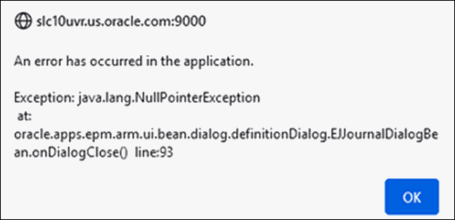
Logging in as Different Users in the Same Browser
Make sure you do not login as different Account Reconciliation and Enterprise Journals users in multiple tabs or instances of the same browser.
Problem Closing a Window When Using iOS Browser
If you close the browser window in iOS using the top left X icon, it doesn’t really close the window (as indicated by a small dot below the icon in the launchpad). In order to properly close the browser window (after log out), right-click on the icon (in the bottom bar) and then click Quit.
Journal Name Required for Mapping
For successful journal creation in Account Reconciliation, you need to include the Journal Name since it is mandatory in Enterprise Journals. Journal Name should not be left blank.
Error When Creating a Journal
If the following error occurs when creating a journal in Account
Reconciliation, 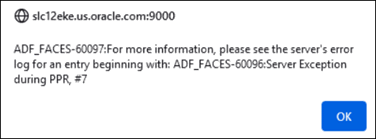
check that your Application Settings in Financial Consolidation
and Close are set to use for All Users. 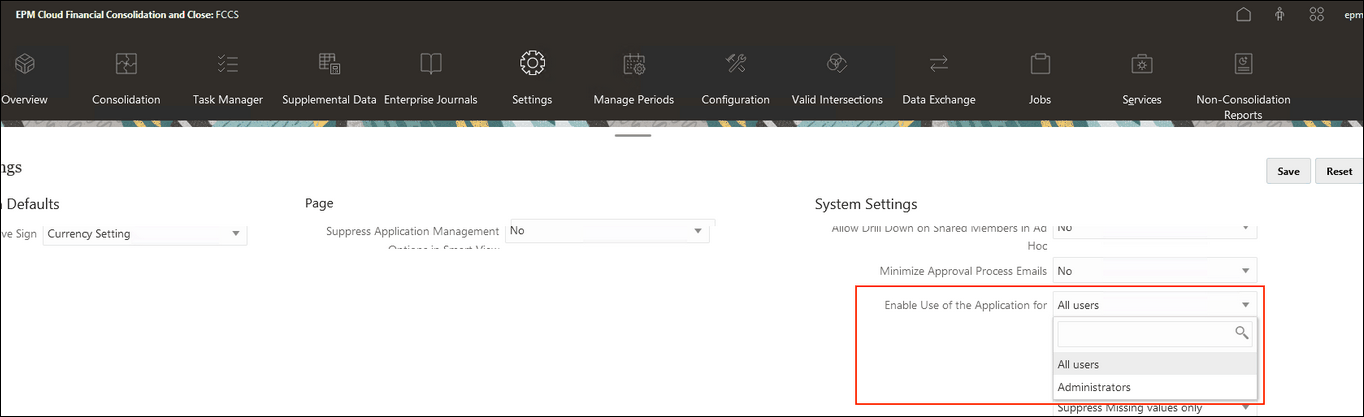
Enterprise Journal Connection for Oracle Public Cloud
In the Enterprise Journals Connection settings, enter the user name in the
<domain>.<user name> format and then
click Validate and Save.