Deleting Journals in Account Reconciliation
You can delete one or more journals at a time from Account Reconciliation as well as from Enterprise Journals in Financial Consolidation and Close.
Ad-Hoc Journals can be deleted by Preparers as well as Service Administrators. However, Ad-Hoc journals will not be deleted:
- if the Journal Posting Status is Post in Progress or Posted. Only ad-hoc journals with the Journal Posting Status as Not Posted can be deleted.
- when the period associated with the Ad-Hoc journal is locked
Note:
The example in this topic shows how to delete journals from Reconciliation Actions. However, the functionality is available from Transaction Actions and the Transaction List as well.To delete one or more journals in Account Reconciliation:
- From Reconciliation Actions, select a transaction that has a
journal you want to delete and click Delete Enterprise
Journal.
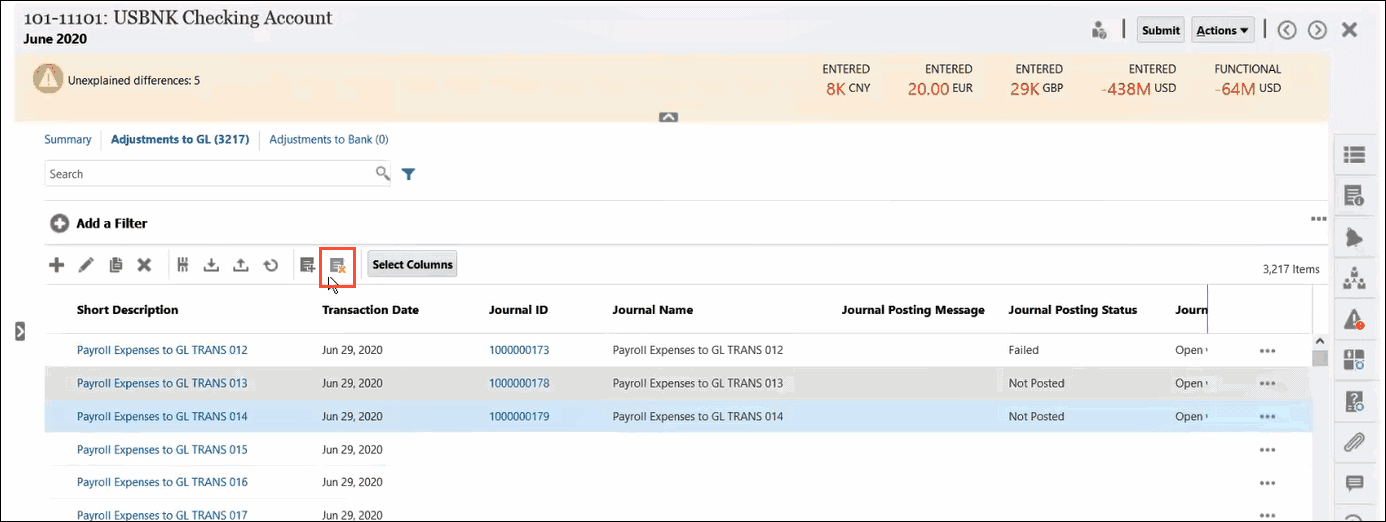
- You are asked to confirm that you want to proceed with the deletion since deleting a
journal may impact other transactions associated with that journal. Click
Yes to confirm.
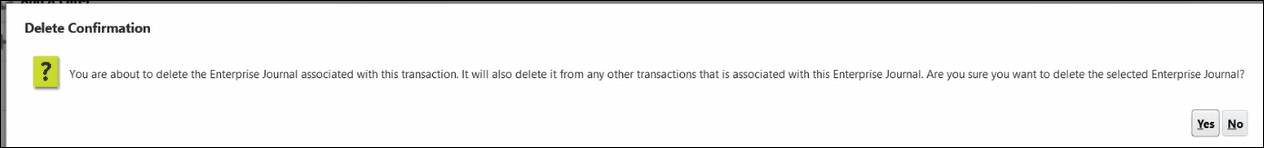
Note:
If you delete a transaction, the journal associated with that transaction is not deleted.