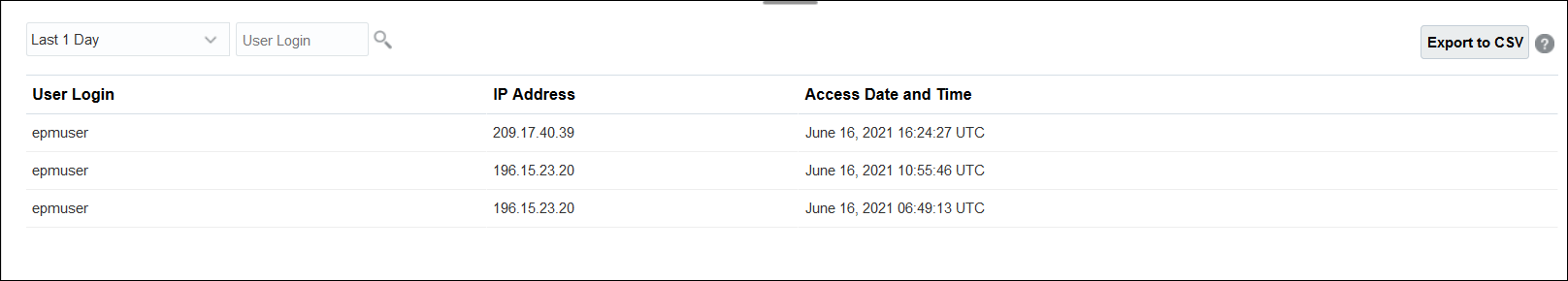Generating the User Login Report
The User Login Report contains information on the users who signed into the environment over the last 24 hours. It lists the IP address of the computer from which the user logged in and the date and time (UTC) at which the user accessed the environment.
Service Administrators and users with the Access Control - Manage application role can regenerate this report for a custom date range or for the last 30 days, last 90 days, and last 120 days. They can also filter the report to view only the information of specific users by using a partial string of the users' first name, last name or userid as the search string.
Note:
Oracle Fusion Cloud Enterprise Performance Management maintains user login audit history for the last 120 days only.To regenerate the User Login Report:
- From Tools, click Access Control, then User Login Report. A report that lists all users who signed into the environment over the last day is displayed.
- Select a period for which you want to generate the report and click the Search
icon.
Following are the options available for period:
- Last 1 Day
- Last 30 Days
- Last 90 Days
- Last 120 Days
- Date Range - Specify a custom date range by selecting a start date and end date for the date range.
- Optional: Select the users to include in the report.
- Optional: Click Export to CSV to export the displayed report as a CSV file.
- Click Cancel to close the report.
An example of a User Login report is shown: