What is Purged Through Date?
The Purged Through Date for a profile is recomputed each time matched transactions are purged for the profile.
The following example purges transactions for the match type Clearing Account (Clearing).
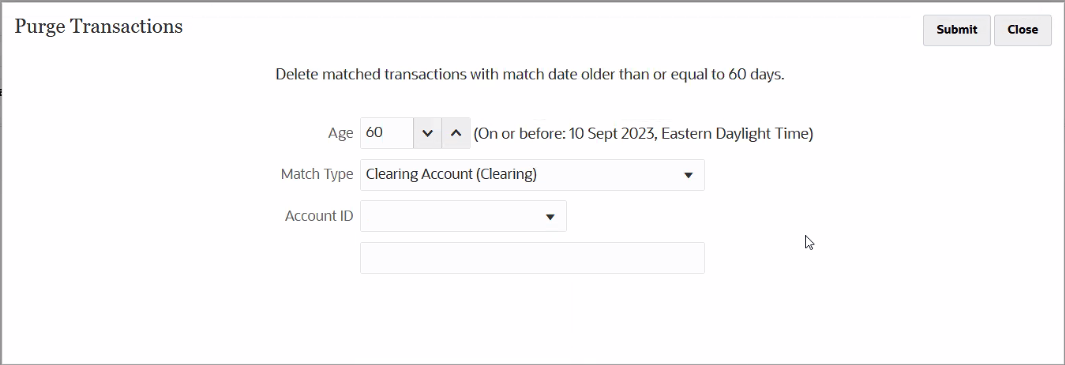
The purge age, that is specified using Age, is set to 60 days. The Purge Age - Calculated Date is computed and displayed adjacent to the purge age. In this example, the Purge Age - Calculated Date is 10-Sep-2023, Eastern Daylight Time, which is the Service Time Zone set for the application. This means that, for profiles that use the Clearing Account (Clearing) match type, all matched transactions with a matched the date that is less than or equal to Purge Age - Calculated Date (10-Sep-2023 Eastern Standard Time) are purged. Assuming that monthly periods are used, the Purge Age - Calculated Date falls in the September 2023 period and the end date for this period is 30-Sep-2023. Therefore, the Purged Through Date for these profiles is set to 30-Sep-2023. The Purged Through Date for a profile is the end date of the period in which the Purge Age - Calculated Date falls.
Both cosmetic and non-cosmetic changes are not allowed for transactions with an accounting date that is prior to or equal to the Purged Through Date. For information about cosmetic and non-cosmetic changes, see About Cosmetic and Non-Cosmetic Changes.
To reset the Purged Through Date to blank, first export a copy of the profile, then delete it, and lastly reimport it. When deleting a profile, all unmatched and matched transactions are also deleted.
Note that Purged Through Date is applicable only for reconciliations that use the Balance Comparison with Transaction Matching or Account Analysis with Transaction Matching methods. For profiles that use the Transaction Matching Only method, only Locked Through Date is applicable.
Purged Through Date and Purging Transactions
-
For profiles that use the Account Analysis with Transaction Matching or Balance Comparison with Transaction Matching methods, a Purged Through Date is recorded when transactions are purged. This Purged Through Date is displayed as part of the profile's properties in the Matching dialog.
The Purged Through Date is the latest period end date prior to which the transactions have been purged. For example, assume that a set of matched transactions are purged on 11-Dec-2022. This date belongs to the December 2022 period, whose end date is 31-Dec-2022 (assuming that monthly periods are used). So, the Purged Through Date for this set of transactions is set to 31-Dec-2022.
- For profiles that use the Transaction Matching Only method, the Purged Through Date is not recorded.
-
You cannot unmatch or delete an in-transit match that can cause reconciliation balances to be recalculated for the period where previously matched transactions were purged. This is done by comparing the lowest Accounting Date of transactions involved in the match with the Purged Through Date.