Deactivating a Match Rule
If you do not want a particular rule to run during Auto Match, you can change the default "active" status for the rule to inactive by deselecting Active in the Edit Rule dialog. Note that all new rules are automatically set to Active.
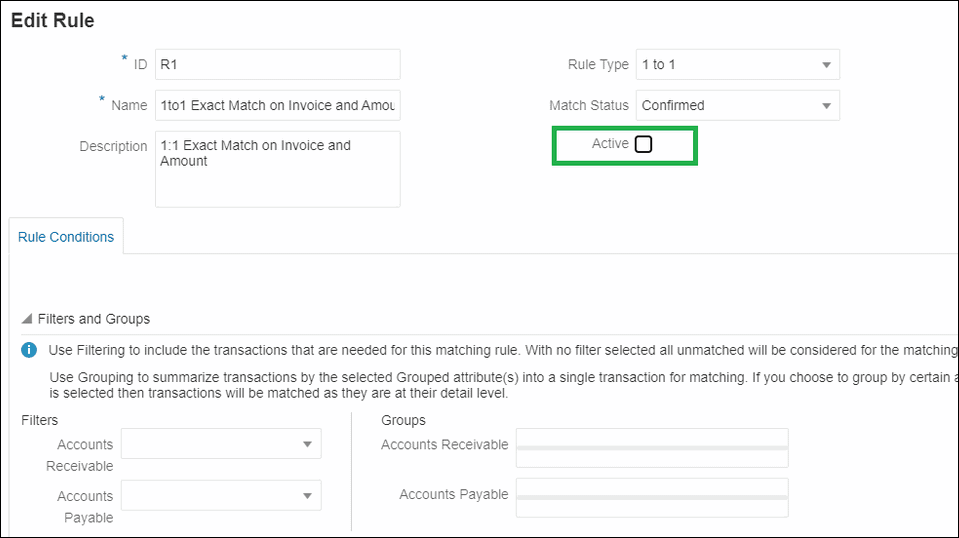
If you no longer need a rule, but there are existing matches that were matched using this match rule, it is recommended that you deactivate the rule instead of deleting it. After the matches are purged, the match rule can be deleted.