How the Application Deployment is Processed
The B2C Service deployment process includes launch and initialization steps described here.
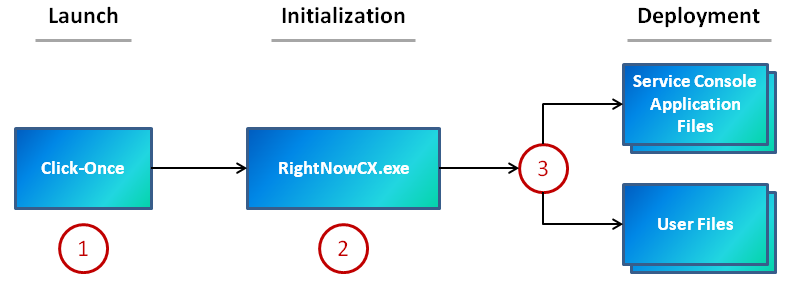
Click-Once downloads the B2C Service application, verifies that its deployment files are current (updating them if necessary), and launches the application.
The application prompts you to log in and verifies the credentials that you enter.
The application deploys the appropriate version application and user files and initializes the smart client. You are now logged in to B2C Service.
After B2C Service deploys to your workstation, you can access it in the future by selecting .
Each time you start the application, the Click-Once function verifies that B2C Service is current, downloading new files and libraries as needed to keep your deployment up to date with each release. For this reason, there is no need to uninstall and reinstall the application following an update. When logging in after an update, B2C Service streamlines the deployment by removing from the workstation any application files (such as program binaries) for versions previously run for the same site. However, user settings and cache files are retained to ensure a smooth transition and consistent experience for staff members.
The deployment process can be customized to ease the load on network bandwidth and disk space during large-scale deployments, operations, and updates of B2C Service. For custom deployment options, see How You Deploy B2C Service to Multiple Staff Members.