Smart Client Directory Structure
Becoming familiar with the application file structure can be helpful when considering custom deployment options or troubleshooting problems.
This overview describes the smart client directory structure and provides brief definitions of the major files and directories.
When B2C Service is fully deployed to a workstation, the Click-Once deployment tool creates the following directories and files in the %USERPROFILE%/AppData/Local/Apps/2.0 directory.
Alphanumeric_string—Contains client executables, cached libraries, and manifest files.
Data—Contains user-specific settings and cache files.
In addition, a set of application resources is downloaded to the Windows user profile of each staff member. By default, these are placed in the %APPDATA%/RightNow_Technologies/<your_site>/<version> directory.
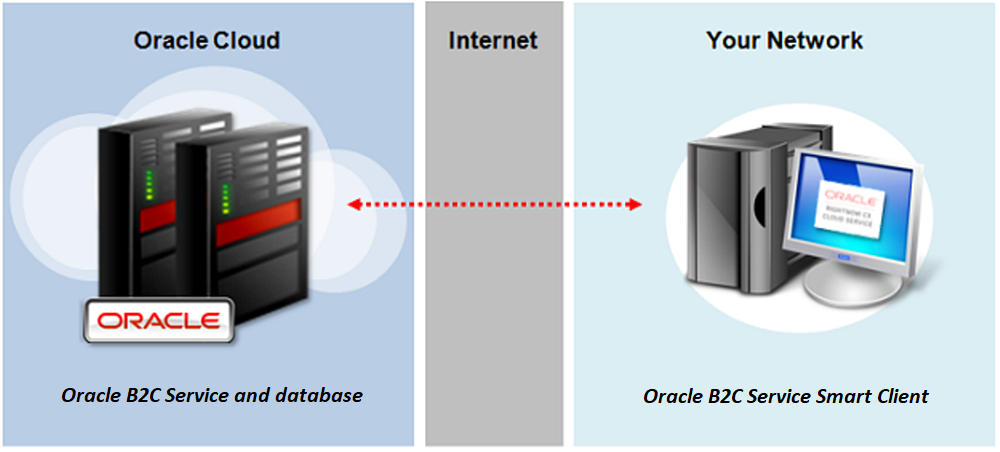
These resources fall into the following three categories.
Application files—The binary (.dll) and client files that comprise the extracted application. Upon deployment, these files are downloaded to the your_site/version directory and two subdirectories: AddInPipeline, which contains add-in libraries, and RN_COM, which contains the Redemption library used for Outlook integration.
User files—The user-specific files written and used by the application, including user settings, downloaded file attachments, cache files, message base strings, and any add-ins to which the staff member has access. The user files are placed in the your_site/version/Users subdirectory.
Updates directory—Each time B2C Service starts, it checks Oracle cloud servers to see if there are new versions of the application files available, such as those provided by a service pack release. When an update is found, it is automatically downloaded to the your_site/version/Updates subdirectory as a zip file. The updated files are then extracted and moved to the application files location. The zip file and directory are removed following the update.
All deployment files and processes are logged in a time-stamped file called yyyy.MM.dd.HHmm.ssffff.log.txt, found in the your_site/logs directory. The log for the current session can also be accessed by clicking View Log File on the Login window. Log files are saved for seven days following deployment and are then automatically deleted to conserve disk space.