How You Configure the Preliminary Screen Pop
Preliminary screen pop functionality enhances toast notifications that agents view before accepting chats.
The preliminary screen pop displays as a two-column table that lets agents view additional information about chat requests.
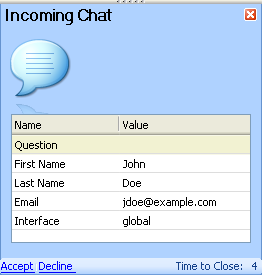
The information that displays on the preliminary screen pop table can be specified for the Service Console using the CHAT_ALERTFORM_DISPLAY configuration setting. Note that any changes made will not affect the display on the Agent Browser UI. You can also disable the preliminary screen pop using the CHAT_ALERTFORM_ENABLED configuration setting. Both settings are found in Chat/General/Agent. See How You Customize Configuration Settings.