How Email Works in Outreach and Feedback
Outreach and Feedback provides an efficient system for handling all email communication related to mailings and surveys, including proofs, market tests, and delivery error notifications.
This flowchart shows the general sequence of email communication supported by this process.
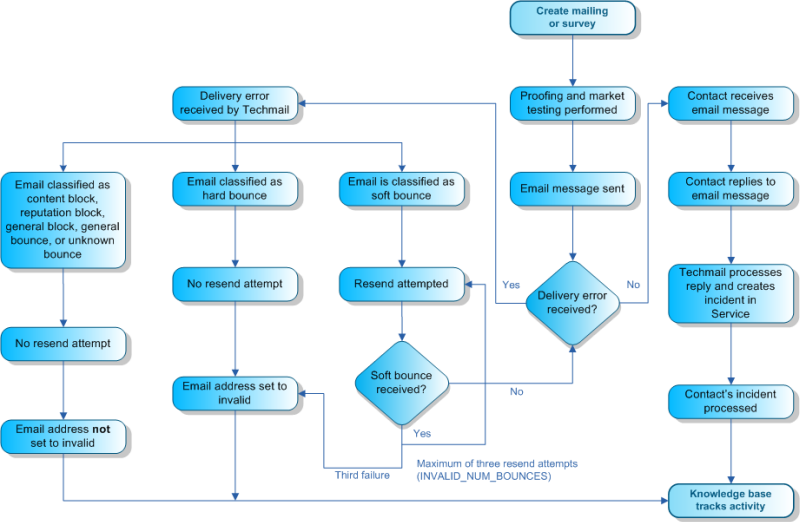
As the flowchart illustrates, the process of sending mailings and surveys includes a number of points where outgoing and incoming email communication can occur.
- Message proofing—After a mailing or survey is designed, staff can send one or more proof versions to the necessary contacts and staff members for feedback and approval.
- Market testing—This option lets staff send small batches of a mailing or survey in advance to a subset of the audience to test different designs and messaging. They can then review the results before selecting and sending the final version.
- Message delivery—After proofs have been approved and market testing is complete, the mailing or survey can be sent or scheduled for delivery to the remaining audience.
- Customer reply—A customer who receives a mailing or survey may attempt to reply to it by email. The Techmail utility can process these replies and convert them to incidents.
- Delivery error notification—In the event that a mailing or survey is sent to an address that is invalid or is experiencing technical issues, the recipient mail server may return a delivery error or “bounce” notification in the form of an email sent to the Envelope From/Bounce Address defined in your outgoing email settings. See Edit an Oracle-Managed Service Mailbox. The Techmail utility can process most delivery errors and address them appropriately, as described in Email Bounce Handling.
Unless the From and Reply To fields are customized within a mailing or survey, the system uses the addresses defined in the default mailbox for all proofs, market tests, and production mailings and surveys. Specifically, if the optional field, Friendly From/Branded Address is defined, then that address displays as the From address in delivered email. However, if only the Envelope From/Bounce Address is defined, and Friendly From/Branded Address is blank, then the address in Envelope From/Bounce Address is used. Mailbox settings are accessed by clicking on the navigation pane. See Edit an Oracle-Managed Service Mailbox.
This email management process applies to most basic Outreach and Feedback implementations. However, additional options exist for customizing the process to meet your organization’s unique needs. See Advanced Configuration for Email Handling for descriptions of these additional options.