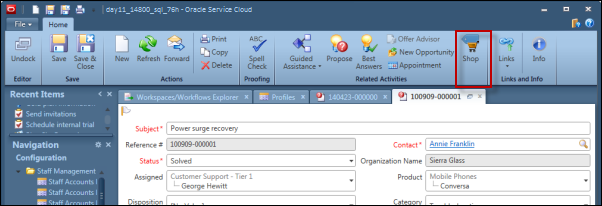How You Work with Oracle Commerce Service Center on the Service Console
With the integration of Oracle Commerce Service Center (CSC), you can respond quickly to commerce support questions from the agent desktop.
Contacts are synchronized between Oracle Commerce Service Center (CSC) and B2C Service, letting you view CSC contact information and order details on the Service Console. From there, you can take action on an existing CSC order or place a new order in CSC on behalf of the customer.
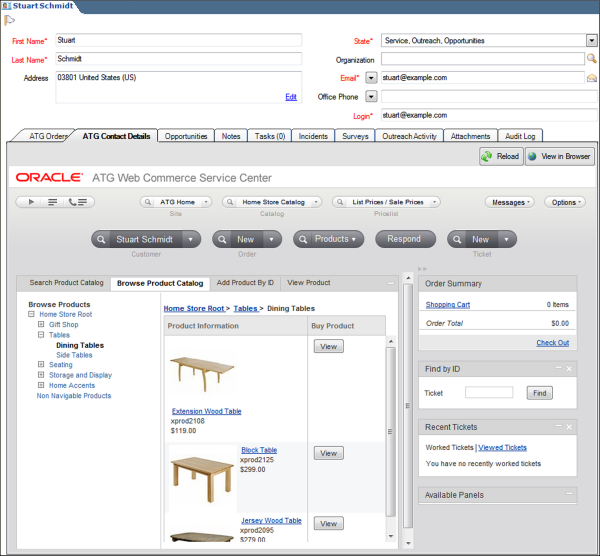
You can add two controls, ATG Contact Details and ATG Contact Orders, to a custom contact workspace that give you quick access to CSC information, including contact information and order details. See Add a Control to the Design Space.
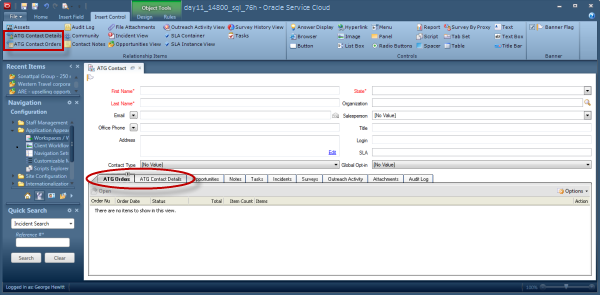
Additionally, you can add the CSC Shop button to the contact or incident ribbon for easy access to the CSC. The Shop button opens CSC in a new browser window. See Customize the Ribbon.