Answer Workspace
Service provides a standard workspace for working with answers.
The workspace defines which fields are available, what buttons display on the ribbon, and how the information is organized on the content pane. This is an example of the standard answer workspace.
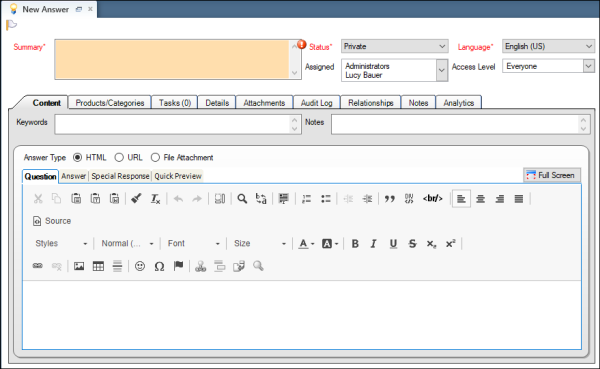
Your organization can use this standard workspace, or your administrator may have created one or more customized workspaces. Your profile defines the workspace you see when you work with answers, whether it is the standard workspace or a customized workspace. The standard workspace is used to describe how you work with answers, but keep in mind that the workspace your profile uses might display a different combination of fields or display them in a different location on the content pane.