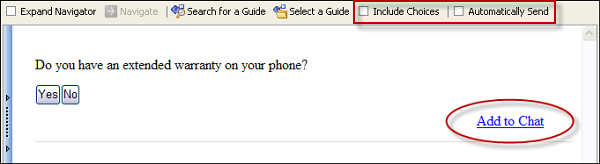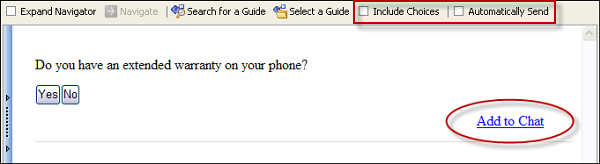The Guided Assistance control can be added to custom chat
sessions workspaces so guides are available when you chat with customers.
At any point during a chat session, you can search for a guide or select a guide to
resolve difficult questions.Note: Guided assistance must be enabled
before you can access guides on the chat sessions workspace. Contact your Oracle account
manager.
-
While chatting with a customer, click Search for a Guide or
Select a Guide on the Guided Assistance control.
-
To insert a question from the guide, click Add to Chat.
Add to Chat is available for all questions and text explanations in guides.
- If the Leave as Plain Text option is selected, all HTML tags and other code that is
entered in the reply (including the code in guides) will display as unrendered.
- The Include Choices check box controls how chat message text is formed from questions when
you click Add to Chat. When the Include Choices check box is selected, the chat message text
that is added to the Compose section includes both the question and its choices. When it is
not selected, it includes only the question.
- The Automatically Send check box controls what happens to the chat message text when you
click Add to Chat. When this check box is selected, the chat message text is automatically
sent to the customer. When it is not selected, it is added to the Compose section of the chat
and is not sent to the customer until you click Send.