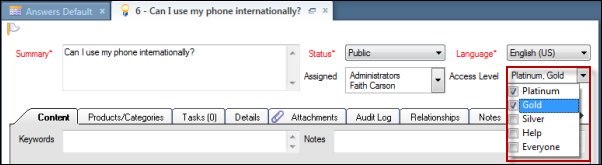Associate an Answer with Multiple Access Levels
You can associate multiple access levels with an answer.
If any of the access levels have customer visibility, the answer is visible on the customer portal. In addition, you can control the answers returned in a customer’s search by assigning them SLAs that allow privileged access to specific answers. For example, a customer assigned an SLA with Gold access is able to view all answers with the assigned access levels of Gold, Everyone, or Gold and Everyone.
Access levels are just one way of controlling answer visibility. For information about other ways to control answer visibility, see How to Control Answer Visibility.