- Using B2C Service
- Chat with an Agent
Chat with an Agent
Customers chat with an agent from the Live Help page.
- From the Live Help page, the customer fills in the required
information and clicks Submit Request.
The Chat page opens. While Chat searches for an available agent, the customer is placed in the wait queue and is provided with the estimated wait time and position in the queue.
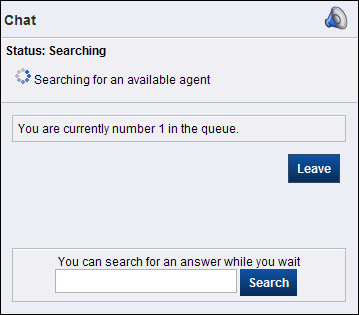
After an agent accepts the chat request, the status section changes from Searching to Connected, and the Chat Dialog section opens with a greeting from the agent.
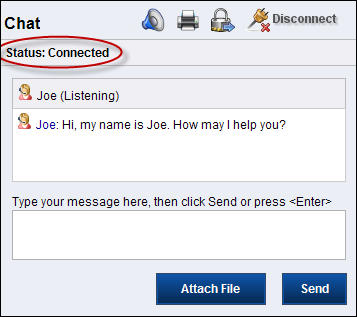
- The customer enters a question and presses Enter or clicks Send.
The customer’s question is added to the Chat Dialog section.
- The agent responds to the customer.
The agent’s response is added to the Chat Dialog section.
- After receiving an answer to the question, the customer
clicks Disconnect to terminate the chat session.
The agent is notified that the customer has disconnected.
- The customer clicks Close to close the Chat page and return to the Live Help page.