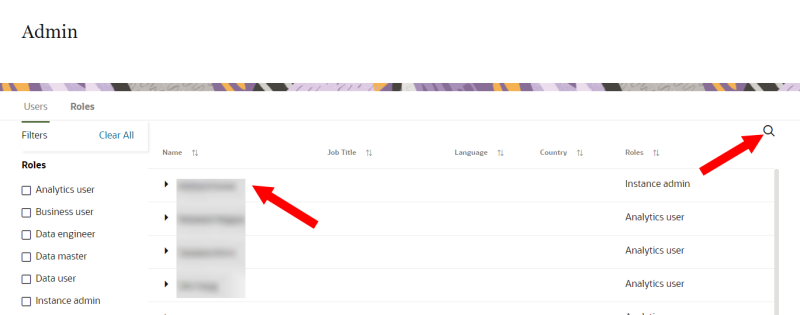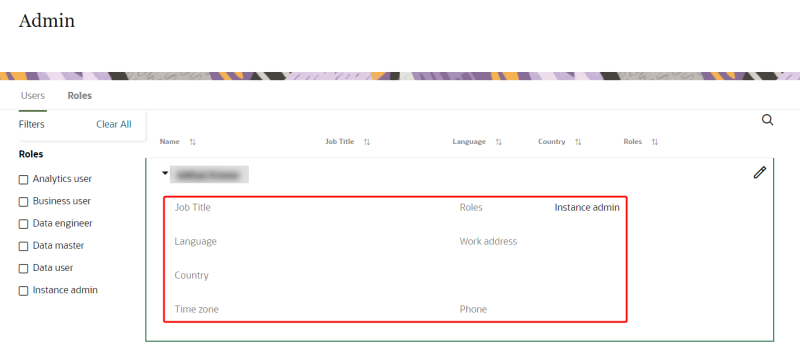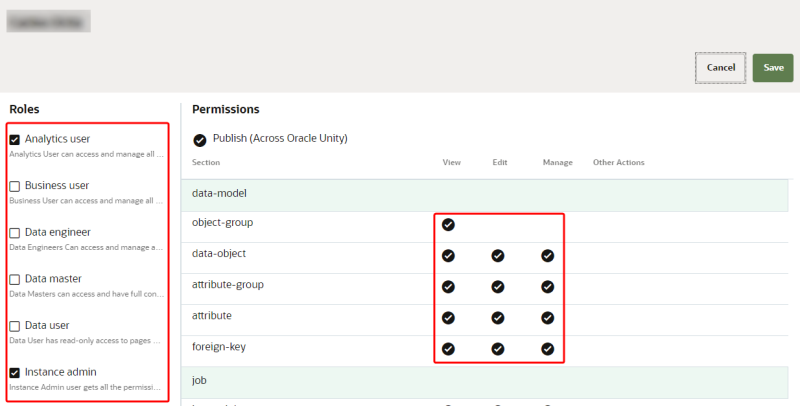Viewing and managing users
You can view and edit user roles from the Admin section of Oracle Unity. To manage user information, you will need to log in to Oracle Cloud Infrastructure Identity and Access Managament.
Note: You need to have the Instance admin role to view and manage users.
Viewing user information
The Admin page displays the following information on users:
-
Name
-
Job Title
-
Language
-
Country
-
Time zone
-
Roles
-
Work address
-
Phone
You can use filters on the left-side of the page to update the user list by assigned roles.
To view more information on a user:
- Use the search field to search by first or last name. Click the user's row. The row will expand and additional information will display for the user.
Editing user roles
You can edit the roles assigned to a user. If needed, you can assign multiple roles to one user. The user will have the combined access and functionality of all assigned roles.
Note: New users have the default assigned role of Analytics. Assign new users the roles that are appropriate for their needs and responsibilities. Learn more about User roles.
To edit a user:
- Click the user's row. If needed, use the search field to search by first or last name. The row will expand and additional information will display for the user.
- Click Assign roles.
- Use the checkboxes to assign roles. As you assign or remove roles for a user, their permissions on the right side of the window will be automatically updated for you to review. Learn more about User roles.
- Click Save.
Managing user information
You can manage Oracle Unity user information from the Oracle Cloud Infrastructure Identity and Access Management, Identity Domain, User management page. The information you update on that page will update the user information displayed in the Admin page in Oracle Unity.
Learn more about Managing Users in the Oracle Cloud Infrastructure Documentation
To manage users:
- Log in to Oracle Cloud portal.
- Click the navigation menu (
 ) and select Identity & Security.Then select Domains. Click on your domain and select User management
) and select Identity & Security.Then select Domains. Click on your domain and select User management - Click the user name you want to manage. The information for the user will display.
- Update the user's information.
- From the Edit user button, update the following sections: Account Information, Work Information, and Other information. When done, click Save changes.
- From the Integrated applications tab, assign the user to the Oracle Unity application or other applications.
Manage Oracle Identity Cloud Service Users in the Oracle Identify Cloud Service Help Center