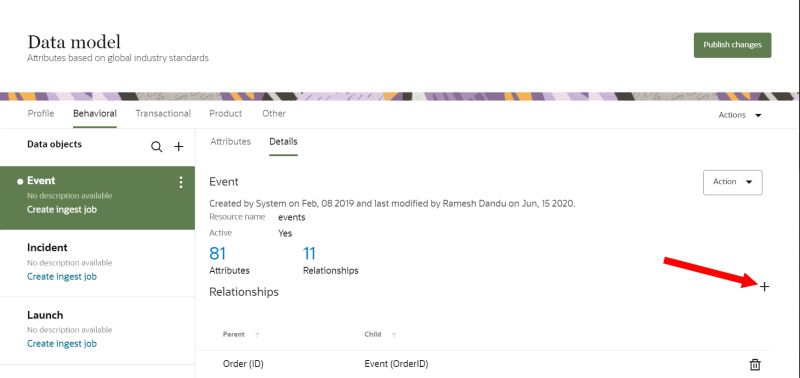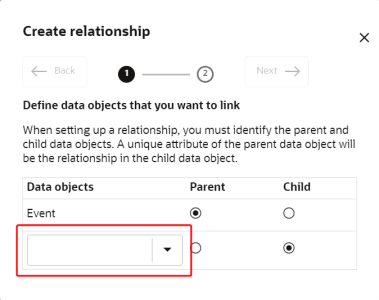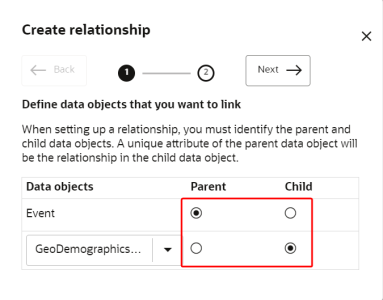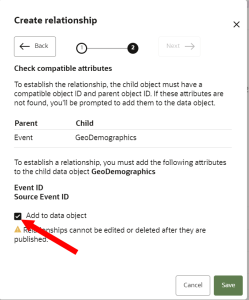Creating relationships
Learn more by watching the video!
Notes:
- Once you create a relationship, it cannot be edited or deleted.
- If you create a relationship with a hidden item (attribute or data object), the item will not display by default in the relationship's details on the Data model page. Learn more about Managing the visibility of data and Viewing hidden items.
- If you use the Oracle Unity API to set a relationship to inactive by configuring the active parameter to false, the relationship will not display by default. Learn more about Viewing hidden items.
To create a relationship:
-
Click the Oracle icon
 in the bottom-right corner to open the navigation menu.
in the bottom-right corner to open the navigation menu.
- Select Data model.
- From the list of Data objects, select the object you want to add the relationship to.
- From the Details section click Add
 next to Relationships. If there are no existing relationships in the data object, you can also click Create relationship.
next to Relationships. If there are no existing relationships in the data object, you can also click Create relationship. - Use the drop-down list to select the second data object for the relationship.
- Confirm which data object will be the parent and which will be the child.
- Click Next.
- Review the compatibility check to ensure that both data objects have compatible object IDs. If attributes need to be created to ensure compatibility, review the new attributes and click the checkbox for Add to data object. Otherwise, proceed to the next step.
- Click Save.
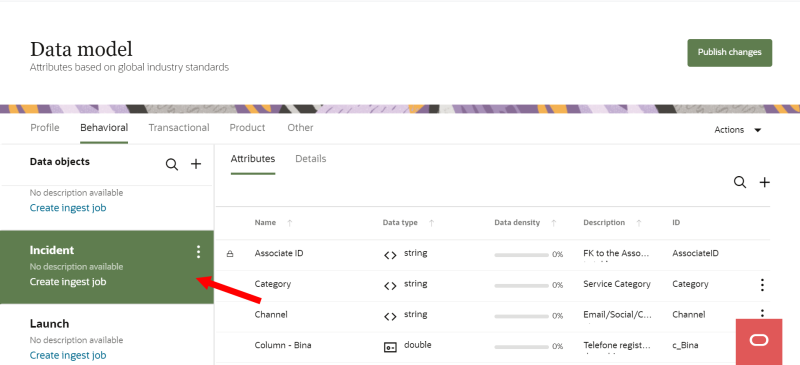
The newly created relationship will display ![]() to show it is unpublished. You will need to publish the pending changes. Learn more about Publishing changes.
to show it is unpublished. You will need to publish the pending changes. Learn more about Publishing changes.