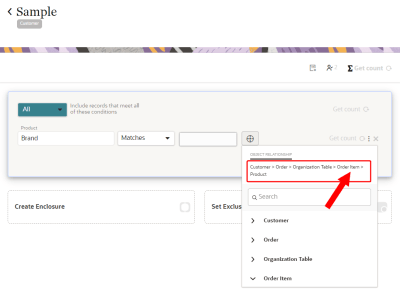Managing the visibility of data
Oracle Unity has different options for controlling the visibility of data from the data model.
Hiding data objects and attributes
If you need to control the visibility of data objects and attributes in the data model or segmentation canvas, you have the option of using the Hide feature. You may want to use the hide feature if there are data objects and attributes you no longer want to use or don't want accessible from the data model or segmentation canvas. When you hide an item, users cannot access or search for it. If later on you want to use a hidden item, you can use the Show feature so that users can access it again. You can also choose to view items have been tagged with the hide feature. See Viewing hidden items.
If you hide data objects/attributes that are part of the following, they will still run/function successfully:
Hidden data model items in ingest jobs
When creating a new ingest job, you cannot access or search for hidden data objects and attributes from the data model for the field mapping section. Learn more about Creating ingest jobs.
If you hide a data object or attribute from the data model that is already part of an ingest job, it will be removed when you edit the job and save it. After saving the job, you will need to publish the change to the ingest job for the updates to take effect. Learn more about Managing ingest jobs and Publishing changes.
Hidden data model items in segmentation
When you hide data objects and attributes from the data model, they will not be accessible on the segmentation canvas. However, you can add a hidden data object to the path that links another data object to the base object. The hidden data object cannot be the first or last item in the path.
In the example below, the Product data object was added to the segment canvas and the Order Item data object was hidden from the data model. Even though Order Item is hidden, you can still link Product in the following way: Customer > Order > Organization Table >Order Item > Product. Order Item will also be visible in the path showing the linkage.
Masking data
If there are attributes that have Personally identifiable information (PII), you have the option of masking that data so that unauthorized users can't view the attribute's values.
To learn more about masked data and the steps for masking data, see Masking attribute data.
Masked data
Masking data will obfuscate attribute values in the following areas of the platform: Data viewer,
All user roles, except for the Instance admin user role, will see "*****" as the value for a masked attribute. Instance admin users will view the attribute's real value.
Next steps
Hiding and showing data objects and attributes
Managing the Oracle Unity data model