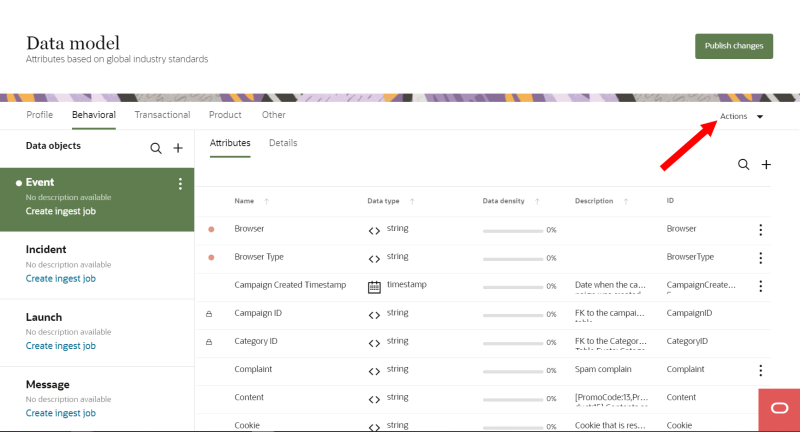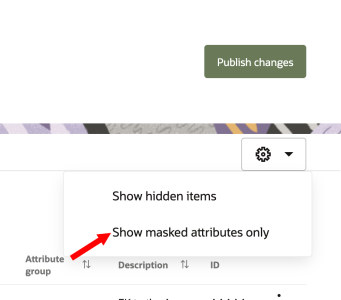Viewing masked attributes
If needed, you can view which attributes have been masked from the data model.
To view masked attributes:
-
Click the Oracle icon
 in the bottom-right corner to open the navigation menu.
in the bottom-right corner to open the navigation menu.
- Select Data model.
- On the right-hand side, click Actions to open the drop-down list.
- Click Show masked attributes only.
Hiding and showing data objects and attributes
Managing the visibility of data
Managing the Oracle Unity data model