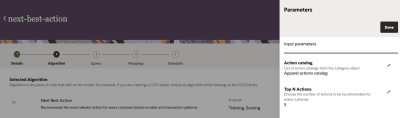Next Best Action models
Algorithm name: Next best action
Applies to: B2B, B2C
Next best action algorithm helps recommend the most relevant action for every customer/ account based on their profile, behavioral and transactional history
What is Next best action algorithm?
The Next best action algorithm is a ready-to-use data science model that recommends the most relevant and impactful action for each customer. The model uses customers’ profile data, behavioral data, and their purchase information to generate recommend the best action that are most likely to drive positive outcomes and improve engagement.
Parameters of the model
To create and configure the Next best action model the following parameters must be defined:
-
Algorithm: Choose the Next best action algorithm in Unity.
-
Action catalog: You must choose the action catalog from which the actions need to be recommended
-
Top N actions: You must choose the number of actions to be recommended for every customer. The default value chosen is 5 while you can choose to populate up to 20 recommendations.
-
-
Queries: The queries you select generate the dataset used for both model training and scoring.
-
Inputs: Inputs are attributes from the Oracle Unity data model that the model uses during training and scoring.
-
Outputs: These are the data objects and attributes from the Unity data model that store the model's output values. You can customize the default output mappings if needed.
Model inputs
The Next best action model uses the following data. For the model to successfully run, check the sections: key input considerations, key data guidelines and best practices.
|
Attribute from Unity data object |
Attribute name in the query |
Unity Data object |
Description of the attribute |
Expected Data Type |
Must have? |
|---|---|---|---|---|---|
|
ID |
MasterCustomerID |
MasterCustomer |
Customer identifier |
String |
Y |
|
Country |
Country |
MasterCustomer |
Helps asses regional similarities in customer preferences |
String |
|
|
Age |
Age |
MasterCustomer |
Helps assess age based similarities in customer preferences |
Int |
|
|
Gender |
Gender |
MasterCustomer |
Helps assess gender based similarities in customer preferences |
String |
|
|
SourceID |
SourceID |
Customer |
Unique Identifier for the source |
String |
Y |
|
EventTS |
EventTS |
Event |
Timestamp of when an event occurred |
timestamp |
Y |
|
Type |
EventType |
Event |
Engagement event type |
String |
Y |
|
SubType |
EventSubType |
Event |
Engagement event subtype |
String |
|
|
URL |
EventURL |
Event |
Page URLassociated with the event |
String |
|
|
Medium |
Medium |
Event |
Engagement channel through which an event was captured |
String |
|
|
ProductID |
ProductID |
Event |
Product Identifier associated with the engagement event |
String |
|
|
Type |
ProductType |
Product |
Type of product associated with the event |
String |
|
|
SourceCategoryID |
CategoryID |
Category |
Promotion category identifier |
String |
Y |
|
Type |
CategoryType |
Category |
Type of category (catalog) - offer for NBO and action for NBA |
String |
|
|
Name |
CategoryName |
Category |
Promotion category name |
String |
Y |
|
ID |
Category_ID |
Category |
Promotion category identifier |
String |
Y |
|
SourceID |
Category_SourceID |
Category |
SourceID from the Category object |
String |
Y |
|
ID |
PromotionID |
Promotion |
Unique Identifier for the promotion |
String |
Y |
|
Name |
PromotionName |
Promotion |
Promotion Name |
String |
|
Key considerations on model inputs
-
Data schema checks: If an attribute is unavailable, assign a constant default value across all records. This allows the model to validate the input schema. This will not impact the model outcomes as the attribute will be excluded during feature importance analysis due to lack of data variance.
-
Schema consistency: Ensure that the attributes used in the query exactly match the specified 'Attribute name in the query' (in the above table) to avoid schema mismatches during model execution.
-
Non-mandatory attributes: These attributes, when available, can enhance the model’s learning and improve its predictive performance. However, if they are missing, the model will still leverage other available attributes to make predictions.
Key input data guidelines for Recommendation models
-
Catalog requirements: Ensure the promotion catalog (category) and promotion offers/ actions are ingested before the model training (refer documentation on ingesting catalog data for the model)
Best practices
-
Use case first approach: Begin with a specific use case to determine the data required for solving the problem effectively.
-
Review model data requirements with both business and data teams to ensure alignment
-
-
Contextual parameters: Choose model parameters (such as lookback window) based on the business/ use case context.
-
Query validation: Test both the training and scoring queries to validate that they return data and inspect sample records resulting from the query
Model outputs
Output values will be stored in the MasterCustomerRecommendation data object. You can review the ranks and scores for each recommended action in the ‘Rank’ and ‘Score’ attributes.
|
Attribute |
Description |
DataType |
|---|---|---|
|
MasterCustomerID |
Master customer identifier |
STRING |
|
PromotionID |
Promotion identifier – Offer, Action or Product recommended |
STRING |
|
SourcePromotionID |
Promotion identifier – Offer, Action or Product recommended |
STRING |
|
SourceMasterCustomerRecommendationID |
Unique identifier for the recommendation object |
STRING |
|
SourceMasterCustomerID |
Master customer identifier (source) |
STRING |
|
SourceID |
Unique identifier for the source |
STRING |
|
Score |
Recommendation score (Higher the score, better the affinity) |
FLOAT |
|
Rank |
Rank for the promotions based on 'Score' |
INTEGER |
Create and use a Next Best Action model
To create and use a Next Best Action model, you will need to do the following:
-
Before creating the data science model, you will need to create the catalog of actions that will be used when the model runs. Learn more about Creating Next best actions.
-
After creating the catalog of actions, follow the steps for Creating Next Best Action models.
-
After creating the model, follow the steps for Running training and scoring jobs.
After the model runs and creates output values, you can do the following:
-
Access Next Best Action data to review the values in the output attributes.
-
Learn more about Using data science data for the specific needs of your organization.
-
If needed, you can review the data science model details.