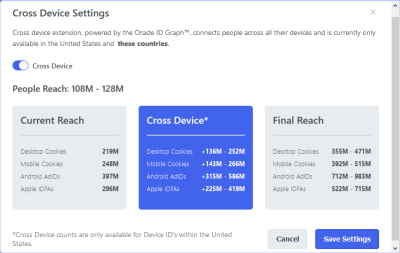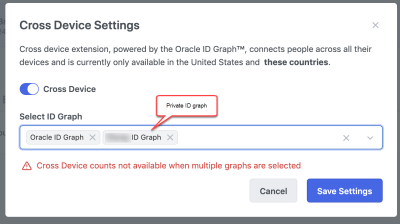Using a Private ID Graph
You can use a private ID graph in the Oracle Data Cloud platform to leverage your ID linkages. Using a private ID graph enables you to use cross-device targeting on your customers. You can also use a private ID graph to plan and evaluate your data targeting strategy based on a persistent, CRM-based private ID. A private ID graph can be used together with Oracle ID graph to extend the audience reach.
This feature supports both direct linkages between digital advertising IDs (cookies, mobile advertising IDs, console IDs, and so on) and more complex connections bridged through your private ID. For example, you can create cookie-Private ID-MAID and cookie-Private ID-console ID connections. These capabilities enable you to reach your customers on any device informed by your own identity dataset by using the DMP's cross-device targeting feature.
This feature is in Controlled Availability. It is not available by default in the platform.
The private ID graph based on your linkages is available only in Oracle Data Cloud platform seats that you authorize.
Passing linkages to the Oracle Data Cloud platform
To create and use your Private ID Graph, you first pass your ID linkages into the Oracle Data Cloud platform using any of the following three methods:
After your ID linkages are uploaded, the Oracle Data Cloud platform creates a private ID graph. A new Private ID Graph option becomes available on the Cross-device tab of the Audiences page. You use this option to enable cross-device targeting based on the ID linkages in your private ID graph.
To pass your linkages to the Oracle Data Cloud platform via mapping file upload
-
Upload your mapping file and the required trigger file to sftp.bluekai.com. Follow the Mapping Ingest spec provided to you. (If you do not already have SFTP access, request it from your Oracle CSM.)
The DMP processes mapping files in one to three days depending on the size of the file. You can deliver mapping files at any cadence: daily, weekly, monthly, quarterly, or ad hoc.
Oracle configures a new Private ID Graph in the DMP and enables it in your seats.
To leverage your existing ID swaps on your Private ID
-
Contact your Oracle CSM to request that your existing ID swaps be aggregated into a private ID graph. You need to provide a list of the ID swap site IDs that you want to aggregate into a Private ID Graph.
Oracle configures a new Private ID Graph in the DMP and enables it in your seats.
This option requires that the identifier in your existing DMP ID swap be persistent across browsers and devices. In other words, it must be a CRM-based private ID and not an anonymous, session-based first-party cookie. A persistent private ID is needed to map to multiple DMP cookies (BKUUIDs) to create a graph. If your existing ID swap is with your anonymous, session-based first-party cookie, there is only a 1:1 relationship with BKUUIDs and no cross-device extension is possible.
To leverage linkages passed through the tag
- Contact your Oracle CSM or the feature’s product owner to request that your tag be used to capture ID linkages in addition to data categories.
-
Update your tag code to pass explicit ID linkages.
Oracle configures a new Private ID Graph in the DMP and enables it in your seats.
This option requires technical updates to your tag implementation.
Creating and delivering audiences using a private ID graph, Oracle ID graph, or both
After your ID linkages have been uploaded into the DMP and a private ID graph has been configured to your seat, you can create audiences and use the private ID graph for cross-device targeting. Your private ID graph can be applied to first-party, second-party, or third-party categories and to countries for which you have user consent and linkage coverage.
You can deliver an audience to a DSP or media partner on any ID space linked in your private ID graph. The DSP or media partner needs to support the ID space and have the appropriate integration with the Oracle Data Cloud platform.
Cross-device delivery can include data from any combination of IDs that are supported by the audience's source IDs, the linkage types in your private ID graph, and the delivery destination's supported ID types. For example, to deliver cookie-sourced data to MAIDs, the source audience must contain cookies, the private ID graph must contain cookie-MAID linkages, and the delivery destination must support MAIDs. Similarly, to deliver MAID-sourced data to console IDs, the source audience must contain MAIDs, the private ID graph must contain MAID-console ID linkages, and the delivery destination must support console IDs.
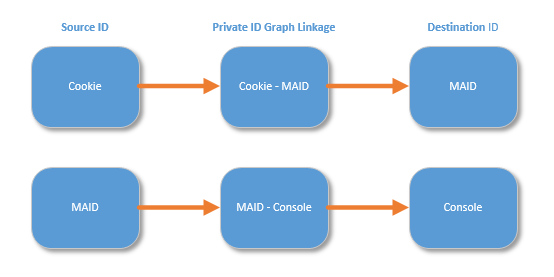
To create and deliver an audience using a private ID graph, Oracle ID graph, or both:
-
Create an audience that you want to deliver via cross-device extension.
Configure categories and audience settings normally, including recency, frequency, countries, and ID sources.
-
Click Cross Device in the toolbar to open the Cross Device Settings dialog.
-
In the Select ID Graph list, select a private ID graph, or Oracle ID graph, or both.
-
If your current audience includes both private ID graph and Oracle ID graph, the Cross Device Settings dialog alerts you that audience counts are not available.
-
If your audience includes non-US data that supports cross-device extension, the Cross Device Settings dialog alerts you that audience counts are not available.
-
-
Save the audience and deliver the audience normally. You must select a delivery platform (app) for cross-device delivery.
Executing cross-device media campaigns in your DSP
After you have delivered cross-device profiles to your DSP, you can run media against that data on the ID space that was configured for delivery, regardless of where that data originated.
Cross-device extension rates using your private ID graph are contingent on the match rates to the source ID and on the coverage of your linkages to the destination ID space.