Adding, Editing, and Deleting Request Comments
You can add comments to a request or to individual request items to provide further information. When you enter a comment you have the option to mention a user in the comment and include a hyperlink. You can edit and delete your own comments.
| Request Status | Request Comment Actions |
|---|---|
|
Draft |
Add and edit comments |
|
In Flight |
Add and edit comments |
|
Closed |
View comments |
Request Comments
To add, edit, or delete request comments:
- Open a draft request.
- Click
 .
.
- Choose an option:
-
Add a comment - Click
 and enter a comment, and then click OK. Click Save to add the comment to the request.
and enter a comment, and then click OK. Click Save to add the comment to the request.
-
To mention a specific user in the comment, enter the @ symbol and then select the user's name.
-
To include a hyperlink in the comment, enter or paste the URL directly into the comment field, or click
 , enter the text to display for the link, enter or paste the URL.
, enter the text to display for the link, enter or paste the URL.
-
- Edit a comment - Find your comment, hover the cursor to the right of your name, click
 , and then click Edit. Make changes, and then click Save.
, and then click Edit. Make changes, and then click Save.
- Delete a comment - Find your comment, hover the cursor to the right of your name, click
 , and then click Delete.
, and then click Delete.
-
Request Item Comments
To add a comment to a request item:
-
Click on the request item, click
 , and then select Add a Comment.
, and then select Add a Comment.
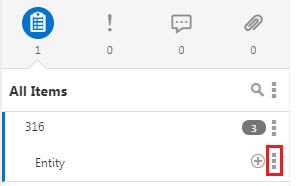
-
Enter your comment and then click Save.
Note:
To mention a specific user in the comment, enter the @ symbol and then select the user's name to mention. To include a hyperlink in the comment, enter or paste the URL directly into the comment field, or click
 , enter the text to display for the link, enter or paste the URL, and then click OK.
, enter the text to display for the link, enter or paste the URL, and then click OK.
To edit or delete a comment in a Draft or In Flight request:
-
Click on the request item.
-
To the right of your name, hover your mouse and click
 , and then select Edit or Delete.
, and then select Edit or Delete.