Concurrent Editing of a Request
When multiple users are collaborating on the same request, those users may be working on the request at the same time. Concurrent editing allows users to work simultaneously on the request while ensuring data integrity and alerting users of changes made by others.
Videos
| Your Goal | Watch This Video |
|---|---|
|
Learn about concurrent editing of requests. |
Concurrent edits include changes made to request items, comments, and attachments. Concurrent updates are applied to the request in the order in which they happened and are recorded in request history. If there’s a conflicting change being made, the user is notified, and the change will not be applied.
Users who have the request open are alerted of concurrent updates made by other users and can refresh the request to view those modifications. Changes to viewpoints, request items, comments, and attachments are visually indicated.
For example, Casey and Denise working on the same request. After Casey makes a change in the request, Denise receives a message that the request has been modified by Casey. She also sees a visual indicator next to the viewpoint that's been modified.
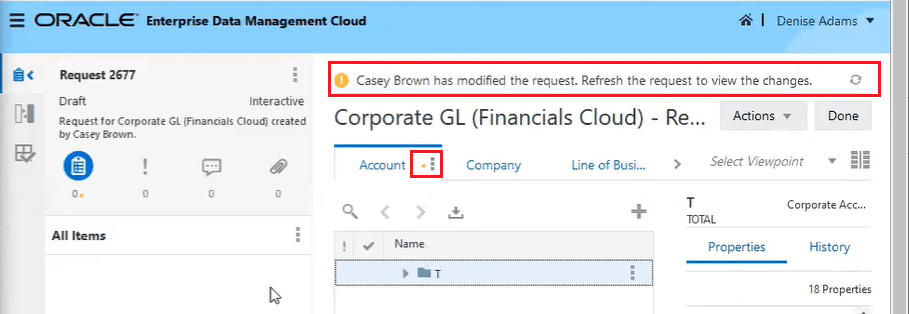
When Denise refreshes the request, she sees the change made by Casey.